Kyocera FS-C8500DN Support and Manuals
Get Help and Manuals for this Kyocera item
This item is in your list!

View All Support Options Below
Free Kyocera FS-C8500DN manuals!
Problems with Kyocera FS-C8500DN?
Ask a Question
Free Kyocera FS-C8500DN manuals!
Problems with Kyocera FS-C8500DN?
Ask a Question
Most Recent Kyocera FS-C8500DN Questions
Popular Kyocera FS-C8500DN Manual Pages
KM-NET ADMIN Operation Guide for Ver 2.0 - Page 36
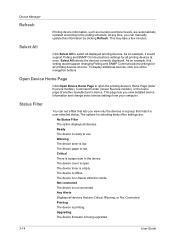
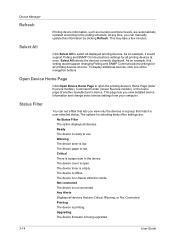
....
The device cover is being upgraded.
3-14
User Guide Upgrading The device firmware is open the printing device's Home Page (older Kyocera models), Command Center (newer Kyocera models), or the home page of the navigation buttons. Status Filter
You can manually update this setting would support Polling and SNMP Communications settings for all printing devices at once...
KM-NET ADMIN Operation Guide for Ver 2.0 - Page 50
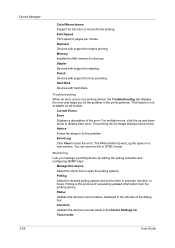
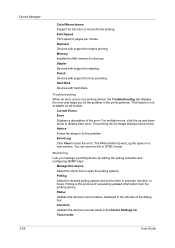
... Installed (in the Device Settings tab. Stapler Devices with support for stapling. Punch Devices with support for hole punching.
Current Errors Error Displays a description of requesting updated information from the printing device. Advice Follow the steps to trace the error. Counters Updates the device's counter totals in KB) memory for all models. Device Manager 3-28
Color...
KM-NET Viewer Operation Guide Rev-5.2-2010.10 - Page 61


... displays Erasing, Writing, or Downloading. Check for the new firmware version in Firmware View to ensure whether the upgrade has completed for the device and the warning or an action to be obtained from the administrator in Firmware View displays the device as Upgrading. 7 Firmware Upgrade
The Firmware Upgrade Wizard provides a quick and easy means of supported models, see the Readme file...
PRESCRIBE Commands Command Reference Manual Rev 4.8 - Page 346


... current unit (not available in accordance with the language setting of the option values. See Chapter 6 of options stored in memory: Fonts generated by PRESCRIBE commands. PRESCRIBE Command Reference
STAT - Other status page information includes:
• Miscellaneous status: a list of the Technical Reference manual for service personnel.) Also, the printing system can alter them...
FS-C8500DN Installation Instructions - Page 1


... side
several times so that color.
5 Press the release button and pull out
the waste toner tray.
6 Open the cap of the new waste
toner box to lock it locks
into place with both
hands and shake it to set the
waste toner tray. Follow the procedure above to provide enough space around printer. Clearance
FS-C8500DN
400 mm (15-3/4")
300 mm...
FS-C8500DN Operation Guide - Page 3


... function setting 4-85 Job Account.Set. (Job Account setting 4-94 Administrator (Administrator settings 4-102 Adjust/Maint. (Adjust/Maintenance selection/setting) ........ 4-105
5 Maintenance
General Information 5-2 Toner Container Replacement 5-2 Replacing the Waste Toner Box 5-6 Cleaning the Printer 5-8
6 Troubleshooting
General Guidelines 6-2 Print Quality Problems 6-3 Error Messages...
FS-C8500DN Operation Guide - Page 175


5 Maintenance
This chapter contains explanations on the following topics:
General Information
5-2
Toner Container Replacement
5-2
Replacing the Waste Toner Box
5-6
Cleaning the Printer
5-8
Maintenance
5-1
FS-C8500DN Operation Guide - Page 176


... first time. General Information
This chapter describes basic maintenance tasks you to install a new toner kit.
it cannot be associated to any specific individual and the data is anonymous - to the printer's display:
• Toner Kits • Waste Toner Box
Also, the following parts need periodic cleaning:
• Separator • Transfer Roller
Note Information Collection...
FS-C8500DN Operation Guide - Page 177


... is also recommended to use only the Kyocera Mita toner containers which are specifically intended for old toner container and old waste toner box • Installation Guide
Note Do not remove the toner container from the toner container.
Kyocera Mita Corporation is full, the printer may be deleted if you are replacing the black toner container.
1 Open the front cover.
For...
FS-C8500DN Operation Guide - Page 179


Note After use, always dispose of the other colors.
9 Close the front cover.
Maintenance
5-5 Use the same procedure to the next section. Proceed to replace the toner containers of the toner container and the waste toner box in accordance with both hands and gently push it in.
8 Turn the toner container release lever to the horizontal position. 7 Hold the...
FS-C8500DN Operation Guide - Page 180


A new waste toner box is displayed. Replacing the Waste Toner Box
Replace the waste toner box when the Check waste toner box. The waste toner box needs to be replaced before the printer will operate.
1 Open the front cover.
2 Press the release button and pull out the waste toner tray.
3 Cap the old waste toner box.
4 Remove the old waste toner box diagonally.
5 Place the old waste toner box in ...
FS-C8500DN Operation Guide - Page 181


For instructions, refer to Cleaning the Printer on the left edge of the new waste toner box.
7 Install the new waste toner box.
8 Press on page 5-8. Maintenance
5-7 After replacing the toner containers and the waste toner box, clean the paper transfer unit. 6 Open the cap of the new waste toner box to lock it locks into place with a "click" sound.
10 Close the front cover.
When the ...
FS-C8500DN Operation Guide - Page 182


... that the inside of the printer whenever the toner container or the waste toner box is replaced. It should also be cleaned once a month as well as when the toner container is replaced to side along the
separator ...best printing quality. Cleaning the Separator
Print problems such as shown.
5 Replace the cleaning brush in its original location and close the front
cover.
5-8
Maintenance
FS-C8500DN Operation Guide - Page 186


... top tray. securely.
If the steam concerns you consult this table to evaporate, and
the steam emitted may encounter with a specific file or application, check the printer driver settings for service. The latest versions of the printer cable
does not print jobs from the computer. Consult the documentation supplied with a newer, dryer paper.
This is not good...
FS-C8500DN Operation Guide - Page 196


... in B & W.
Install the waste toner box. When the printer detects that cannot be punched is selected. To print without offsetting, press [OK].
Pull out paper cassette 1.
Tray # of Paper.
Set the paper feed unit. Replace the toner.
For details, refer to Replacing the Waste Toner Box on page 4-80. Message
Cannot staple this Paper. Check waste toner box.
To...
Kyocera FS-C8500DN Reviews
Do you have an experience with the Kyocera FS-C8500DN that you would like to share?
Earn 750 points for your review!
We have not received any reviews for Kyocera yet.
Earn 750 points for your review!
