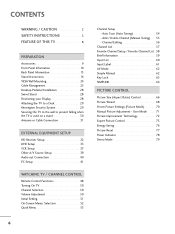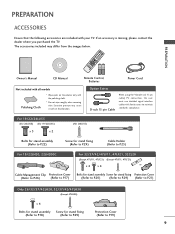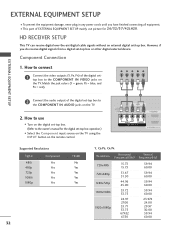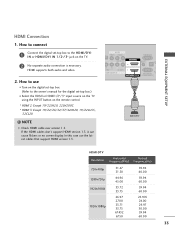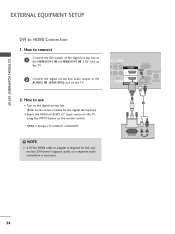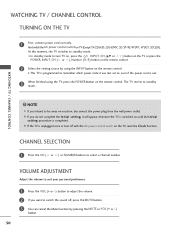LG 32LH30 - LG - 31.5" LCD TV Support and Manuals
Get Help and Manuals for this LG item

Most Recent LG 32LH30 Questions
Need To Change Motherboard Lg 32lh30. Do I Need To Update Firmware In Replacemen
tv would not want to turn on. At first I could unplug, wait few seconds then plug in and it would be...
tv would not want to turn on. At first I could unplug, wait few seconds then plug in and it would be...
(Posted by Dick56 3 years ago)
No Sound From My Lg Tv (32lh30 Ua)
(Posted by esimenka 11 years ago)
Replacement Screen
where and how much is the cost of the replacement screen for LG 32lh20r? What is the posiblity of ...
where and how much is the cost of the replacement screen for LG 32lh20r? What is the posiblity of ...
(Posted by angelguardnetltd 11 years ago)
Lg Tv Smart Upgrader, No Sound At All When Trying To Watch My Bigpond Movies...
LG tv smart upgrader purchased logged in and a movie has been purchased I have a hdmi cable and it i...
LG tv smart upgrader purchased logged in and a movie has been purchased I have a hdmi cable and it i...
(Posted by stacey37629 12 years ago)
LG 32LH30 Videos
Popular LG 32LH30 Manual Pages
LG 32LH30 Reviews
We have not received any reviews for LG yet.