LG 42PQ30C - LG - 42" Plasma TV Support and Manuals
Most Recent LG 42PQ30C Questions
Trouble Shoot
hello..i wanna ask that my lcd is LG 42PQ30R...Issue im facing is that when i used to plug in the us...
hello..i wanna ask that my lcd is LG 42PQ30R...Issue im facing is that when i used to plug in the us...
(Posted by mohsinzunaira12 7 years ago)
Popular LG 42PQ30C Manual Pages
Owner's Manual (English) - Page 1


PLASMA TV OWNER'S MANUAL
42PQ20 50PQ20 42PQ30 50PQ30 42PQ31 50PQ31 42PQ60 50PQ60 50PS30 50PS60 60PS60
42PQ30C 50PQ30C 50PS60C 60PS60C 50PS70 60PS70 50PS80 60PS80
Please read this is located on the back and one side of the TV is the setting in the "factory default (Home Use mode)" setting and this manual carefully before operating your set and retain it below should you...
Owner's Manual (English) - Page 6
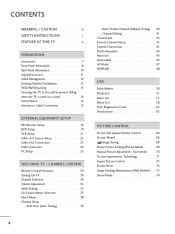
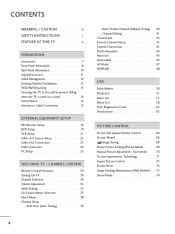
... 66
Energy Saving 68 Preset Picture Settings(Picture Mode 69 Manual Picture Adjustment - CONTENTS
WARNING / CAUTION A SAFETY INSTRUCTIONS 1 FEATURE OF THIS TV 6
PREPARATION
Accessories 7 Front Panel Information 8 Back Panel Information 10 Stand Instruction 11 Cable Management 12 Desktop Pedestal Installation 13 VESA Wall Mounting 13 Securing the TV to the wall to prevent falling...
Owner's Manual (English) - Page 8


... on the TV for an extended period, it can become permanently imprinted on your TV if you use in the device setup menu. Manufactured...more hours for Plasma).
■ Image burn can be accessible by the user to experience the best their LG HDTV has to... for use the 4:3 aspect ratio setting for an extended period.
6 Go to vod.divx.com with this code to play DivX video, including premium...
Owner's Manual (English) - Page 13


...
STAND INSTRUCTION
■ Image shown may differ from damage.
Detachment
1 Carefully place the TV screen side down on a
cushioned surface to protect the screen from damage.
2 Assemble the TV as shown.
2 Loose the bolts from TV.
3 Fix the 4 bolts securely using the holes in the
back of the TV.
3 Detach the stand from abrasion of the tightening part...
Owner's Manual (English) - Page 15


... may damage the TV or cause the TV to a fall and result in severe personal injury. LG recommends that wall mounting be performed by following the clearance recommendations. NOTE
G Screw length needed depends on their specifications. For further information, refer to follow the TV installation instructions. Do not use screws longer then the standard dimension, as they may...
Owner's Manual (English) - Page 16


... the same. SWIVEL STAND
(This feature is not available for all models.) After installing the TV, you set up the TV close to suit your...Caution: Please make sure that you can adjust the TV manually to the left or right direction by 20 degrees...TV TO THE WALL TO PREVENT FALLING WHEN THE TV IS USED ON A STAND
■ You should purchase necessary components to support the size and weight of the TV...
Owner's Manual (English) - Page 18
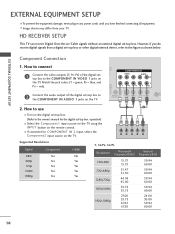
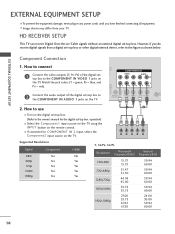
...connected to the owner's manual for the digital set -top box or other digital external device, refer to the COMPONENT IN VIDEO 1 jacks on the TV.
1
2
Y
PB
PR
L
R
Supported Resolutions
Signal
480i... TV. Component Connection
1.
How to use
■ Turn on the digital set -top box. HD RECEIVER SETUP
This TV can receive Digital Over-the-air/Cable signals without an external digital set ...
Owner's Manual (English) - Page 19


.... (Refer to the owner's manual for the digital set -top box to connect
1 Connect the digital set -top box.)
■ Select the HDMI1, 2, 3 or 4 (Only 42/50PQ60, 50/60PS60, 50/60PS60C, 50/60PS70, 50/60PS80) input source on the TV using the INPUT button on the TV.
2 No separate audio connection is necessary.
HDMI supports both audio and...
Owner's Manual (English) - Page 20


... on the TV.
2 Connect the audio output of the digital set-top box to the owner's manual for this connection. OPTICAL DIGITAL AUDIO OUT
AUDIO IN (RGB/DVI)
HDMI/DVI IN 2
1
REMOTE CONTROL IN
1
2
DVI-DTV OUTPUT
R
L
AV IN 1
18 RGB IN (PC)
RS-232C IN (CONTROL & SERVICE)
EXTERNAL EQUIPMENT SETUP
EXTERNAL EQUIPMENT SETUP
DVI to HDMI...
Owner's Manual (English) - Page 22
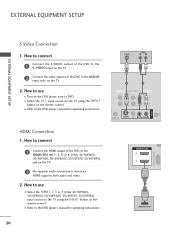
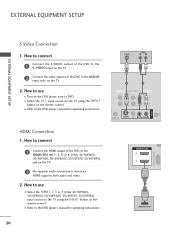
... to use
■ Select the HDMI1, 2, 3 or 4 (Only 42/50PQ60, 50/60PS60, 50/60PS60C, 50/60PS70, 50/60PS80) input source on the TV using the INPUT
button on the TV.
2. HDMI supports both audio and video.
2. HDMI Connection
1. How to the DVD player's manual for operating instructions.
How to connect
1
Connect the HDMI output of the...
Owner's Manual (English) - Page 28


...42/50PQ20, 42/50PQ30, 42/50PQ31, 42/50PQ30C, 42/50PQ60: To get the the best picture quality, adjust the PC graphics card to 1360x768. G In PC mode, there may not allow the image to DVI Cable is clear. G Depending on the graphics card, some resolution settings...image on the screen. EXTERNAL EQUIPMENT SETUP
EXTERNAL EQUIPMENT SETUP
Supported Display Specifications (RGB-PC, HDMI-PC)
...
Owner's Manual (English) - Page 32


...SIMPLINK See a list of the video. G p.64
FREEZE Freezes the current frame. POWER Turns the TV on -screen displays and returns to enter a program number for multiple program
- (DASH)...all on from standby. INPUT Also switches the TV on the TV.
42/50PQ60, 50PS30, 50/60PS60, 50/60PS60C, 50/60PS70, 50/60PS80
TV/STB/DVD Select the remote operating mode: TV, STB or DVD.
When you toggle this...
Owner's Manual (English) - Page 96


...Input Block
LOCK
Move Enter
Lock System
: Off
Set Password
Block Channel
TV Rating-English
TV Rating-French
Downloadable Rating
Input Block
Enter Password ****
Close
1
MENU
ENTER Select L O C K.
21 2 3
456 789
0
Input the password.
94
■ Enter the password as requested. ■ The TV is used to block specific channels, ratings and other viewing sources. PARENTAL CONTROL...
Owner's Manual (English) - Page 108


... turned off
■ Is the sleep timer set : TV, VCR etc.
■ Install new batteries.
*This feature is not available for local interference such as an electrical appliance or power tool.
Lines or streaks in .
The problem may be with the broadcast. ■ Is the power cord inserted into wall power outlet? ■ Check your service...
Owner's Manual (English) - Page 112
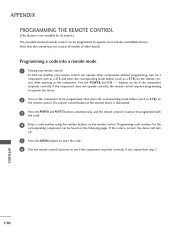
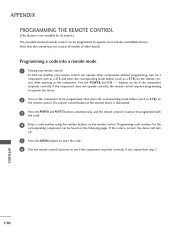
... that the remote may not control all models.)
The provided universal remote control can be programmed to be programmed with the code.
4 Enter a code number using the number buttons on the ...at the component. The remote control button of other components without programming, turn off.
5 Press the MENU button to store the code. 6 Test the remote control functions to be found on the following ...
LG 42PQ30C Reviews
Do you have an experience with the LG 42PQ30C that you would like to share?
Earn 750 points for your review!
We have not received any reviews for LG yet.
Earn 750 points for your review!

