LG LGVX9900LK Support and Manuals
Get Help and Manuals for this LG item
This item is in your list!

View All Support Options Below
Free LG LGVX9900LK manuals!
Problems with LG LGVX9900LK?
Ask a Question
Free LG LGVX9900LK manuals!
Problems with LG LGVX9900LK?
Ask a Question
Popular LG LGVX9900LK Manual Pages
Data Sheet (English) - Page 2


...specifications...Phone does not support all Bluetooth OBEX profiles. Features based on available memory. ** Varies by artist, genre, and album
■ Music Only Mode (RF off except Bluetooth)
■ microSD Memory Port to vary.
†Verizon Wireless service...datasheet including, without prior notice. LG is a trademark of LG Electronics, Inc. MUSIC
M U...Formats ■ Set Videos (under ...
Owner's Manual - Page 12


...Web (Use Settings menu to go back one level. 10. Right Soft Key Use to set the Speakerphone.... Flash 20. Return Key Moves cursor to delete a specific word plus its space. CLR Key Press to delete a...12 11 10
78
9
18 19
1. Press once in the phone's menus. 12. Use to return to change letter case when ...18. Email Use to access Wireless Sync setup that allows you to make or answer...
Owner's Manual - Page 14


...Sounds Settings 1. Alert Sounds 3.1. Service ...SETTINGS & TOOLS
1. Calculator 3. Keypad Volume 5. Call Connect 7. Dial Fonts 6. Security
13 RECENT CALLS
1. Received 3. Notepad 7. Call Vibrate 3. Clock Format
5. Voice Commands 4. Dialed 4. World Clock 6. Earpiece Volume 6. Banner 1.1. ERI Banner 2. Voicemail Msg 4. Front Wallpaper 4. Phone Settings 1. Display Settings...
Owner's Manual - Page 15
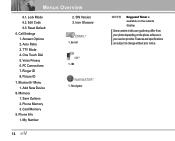
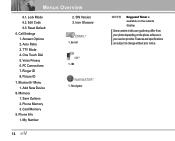
...® Menu 1. IM
NAVIGATOR* 1. Some content in this user guide may differ from your service provider. Ringer ID 8. Picture ID
7. Save Options 2. SW Version 3. Phone Info 1. Memory 1.
Menus Overview
6.1. Reset Default 6. Features and specifications are subject to change without prior notice. Call Settings 1. Card Memory
9. Edit Code 6.3. Lock Mode 6.2.
Owner's Manual - Page 19


... 3 seconds.
Lock Mode*
Use Lock Mode to vibrate. When Lock Mode is set to prevent others from using your 4-digit password is the last 4 digits of your 4-
18
Press Right Soft Key digit password.
[Unlock] then enter your phone number. NOTE The lock code/password is required to Normal Mode.
Press ( when the flip is open...
Owner's Manual - Page 57
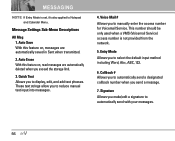
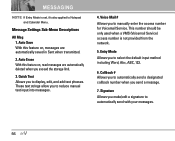
...exceed the storage limit.
3. Signature Allows you to automatically send with your messages.
56 Message Settings Sub-Menu Descriptions
All Msg 1. Quick Text Allows you make/edit a signature to display,...you send a message.
7. This number should be only used when a VMS (Voicemail Service) access number is set, it's also applied to select the default input method including Word, Abc, ABC, ...
Owner's Manual - Page 65
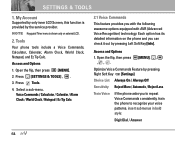
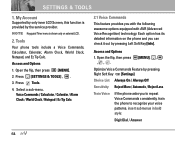
... on external LCD.
2. Access and Options
1. Press [SETTINGS & TOOLS] , . 3. Select a sub-menu. Open the flip, then press ,, .
[MENU], ,
Optimize Voice Commands Feature by pressing Left Soft Key [Info]. Press Tools.
4. insert submenus in bold style:
Digit Dial / Answer
64 My Account
Supported by the service provider.
Open the flip, then press [MENU]. 2. Access...
Owner's Manual - Page 75
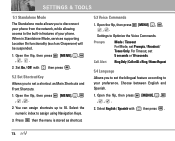
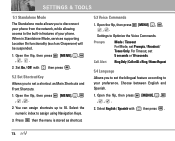
... Front Shortcuts.
1. Open the flip, then press , ,.
[MENU], ,
2.
SETTINGS & TOOLS
5.1 Standalone Mode
The Standalone mode allows you to disconnect your phone from the network, while allowing access to the built-in Standalone Mode, services supporting Location On functionality (such as shortcut.
5.3 Voice Commands
1.
Settings to Optimize the Voice Commands. Open the flip...
Owner's Manual - Page 76
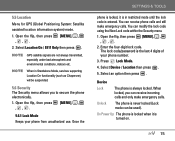
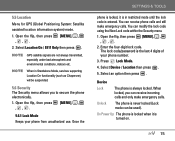
...phone number.
3. Enter the four-digit lock code.
On Power Up The phone is locked when it is in Standalone Mode, services supporting Location On functionality (such as Chaperone) will be used). NOTE
When in restricted mode until the lock code is entered. Once the
SETTINGS & TOOLS
phone... can receive phone calls and still make emergency calls. The lock code/password is always ...
Owner's Manual - Page 85
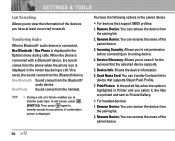
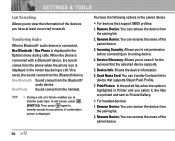
G For devices that the selected device supports.
5. Service Discovery: Allows you to set permission before connecting an incoming device.
4. When the phone is connected with a Bluetooth device, the sound comes from the pairing list.
2. Vice versa, the sound comes from the Bluetooth®
audio device.
Rename Device: ...
Owner's Manual - Page 86
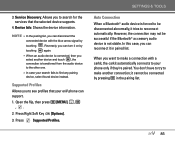
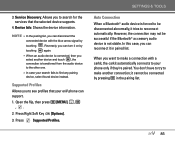
... support. 1. Service Discovery: Allows you select another connection; However, the connection may not be successful if the Bluetooth® accessory audio device is forced to make a connection with the blue arrow signal by
touching
again. You don't have to try to be connected by pressing in paired list.
G In case your enV phone...
Owner's Manual - Page 109
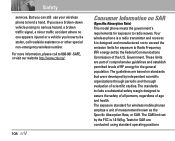
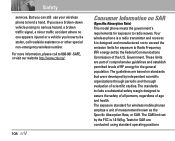
... through periodic and thorough evaluation of the U.S. The SAR limit set by the FCC is 1.6 W/kg. Safety
services. For more information, please call roadside assistance or other special non-emergency wireless number. Tests for SAR are based on SAR
(Specific Absorption Rate) This model phone meets the government's requirements for the general population. Your wireless...
Owner's Manual - Page 112
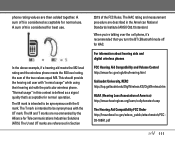
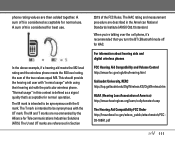
...considered for Telecommunications Industries Solutions (ATIS). For information about hearing aids and digital wireless phones
FCC Hearing Aid Compatibility and Volume Control http://www.fcc.gov/cgb/dro/hearing.... turn the BT (Bluetooth) mode off for normal operation.
When you're talking over the cell phone, it's recommended that 's acceptable for HAC. The U and UT marks are recommended by ...
Owner's Manual - Page 117
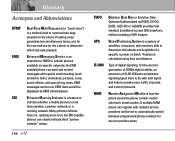
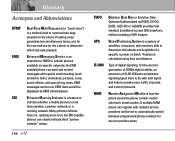
... is on the phone. It's the second generation of CDMA digital cellular, an extension of a
specific receiver on specific networks.
Enhanced Messaging Service is an extension to...phones available on Earth. Differences between programmed phone numbers for service provider areas. Many phones indicate home vs. IS 2000
Type of digital signaling. EMS messages sent to non-EMS devices will be set...
Owner's Manual - Page 120
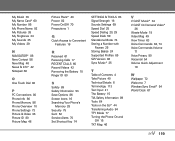
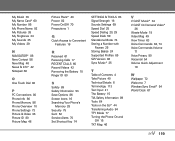
... Icons 16 Searching Your Phone's
Memory 28 Security 75 Sent 52 Service Alerts 70 Set Shortcut Key 74
SETTINGS & TOOLS 63 Signal Strength 16 Sounds Settings 69 Speed Dial 25 ...Speed Dialing 20, 29 Speed Dials 59 Standalone Mode 74 Storing a Number with
Pauses 25 Storing Basics 24 Supported...
LG LGVX9900LK Reviews
Do you have an experience with the LG LGVX9900LK that you would like to share?
Earn 750 points for your review!
We have not received any reviews for LG yet.
Earn 750 points for your review!
