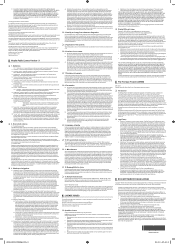Samsung LN52A530P1F Support and Manuals
Get Help and Manuals for this Samsung item

View All Support Options Below
Free Samsung LN52A530P1F manuals!
Problems with Samsung LN52A530P1F?
Ask a Question
Free Samsung LN52A530P1F manuals!
Problems with Samsung LN52A530P1F?
Ask a Question
Most Recent Samsung LN52A530P1F Questions
Tv Clicks On And Off When Plugged In
my samsung 55" LCD 1080p flat screen won't turn on. When I plug it in the red power light on the tv ...
my samsung 55" LCD 1080p flat screen won't turn on. When I plug it in the red power light on the tv ...
(Posted by Drich199028 6 years ago)
Samsung Ln52a530p1f Specs
Can you please tell tell me the specs on this tv
Can you please tell tell me the specs on this tv
(Posted by 2010mcsb 7 years ago)
Half The Screen Is On And Off?
(Posted by Anonymous-110317 11 years ago)
Screen Acting Up
Left side of screen creates vertical lines while watching
Left side of screen creates vertical lines while watching
(Posted by Jaquapaul 11 years ago)
Popular Samsung LN52A530P1F Manual Pages
Samsung LN52A530P1F Reviews
We have not received any reviews for Samsung yet.