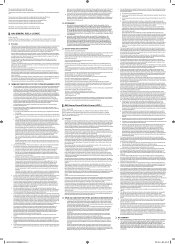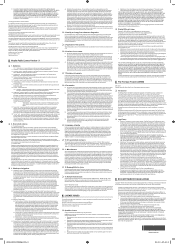Samsung LNT5271F - 52" LCD TV Support and Manuals
Get Help and Manuals for this Samsung item

View All Support Options Below
Free Samsung LNT5271F manuals!
Problems with Samsung LNT5271F?
Ask a Question
Free Samsung LNT5271F manuals!
Problems with Samsung LNT5271F?
Ask a Question
Most Recent Samsung LNT5271F Questions
Sound Is Not Working, Dont Have Remote. Volume Manual Buttons On Side Of Tv Not
See above, side volume buttons not respondin
See above, side volume buttons not respondin
(Posted by Pega501999 9 months ago)
I Don't Have The Remote. The Touch Turn-on Button Doesn't Turn The Unit On.
(Posted by Anonymous-169585 2 years ago)
Where Can I Get The Software Update
Where And how to get and install the software update
Where And how to get and install the software update
(Posted by madcarl973 3 years ago)
On Power Up The Source Selector On Hdmi Is Not Working, I Have To Cycle The Inpu
on powering the input selection is not following when you power down(on last assignment)H
on powering the input selection is not following when you power down(on last assignment)H
(Posted by madcarl973 4 years ago)
Samsung LNT5271F Videos
Popular Samsung LNT5271F Manual Pages
Samsung LNT5271F Reviews
We have not received any reviews for Samsung yet.