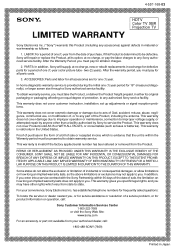Sony KP-43T75 - 43" Color Rear Video Projector Support and Manuals
Get Help and Manuals for this Sony item

View All Support Options Below
Free Sony KP-43T75 manuals!
Problems with Sony KP-43T75?
Ask a Question
Free Sony KP-43T75 manuals!
Problems with Sony KP-43T75?
Ask a Question
Most Recent Sony KP-43T75 Questions
What Is The Biggest Screen For Sony Tv Kp43t75
(Posted by dmcbrRhys 10 years ago)
How To Repair Sony Tv Kp43t75
(Posted by frubs 10 years ago)
I Replaced My Lamp In My Tv But It Doesent Have A Clear Bright Picture,
My Tv Model Is Sony Kdf-55e2000. I Replaced The Bulb In My Tv But It Doesnt Have A Clear Picture, Ho...
My Tv Model Is Sony Kdf-55e2000. I Replaced The Bulb In My Tv But It Doesnt Have A Clear Picture, Ho...
(Posted by darleneblank65 11 years ago)
Hooking Up Dvd Player And Vcr
I have the VCR playing. But can not get the DVD to work When I go to DVD screen I have a split scree...
I have the VCR playing. But can not get the DVD to work When I go to DVD screen I have a split scree...
(Posted by vnesbit 11 years ago)
How To Replace Lamp On Sonykp-43t70.
Need step by step instructions on how to replace lamp on Sony TV Model # KP-43T70 and What lamp repl...
Need step by step instructions on how to replace lamp on Sony TV Model # KP-43T70 and What lamp repl...
(Posted by rodrijom 11 years ago)
Popular Sony KP-43T75 Manual Pages
Sony KP-43T75 Reviews
We have not received any reviews for Sony yet.