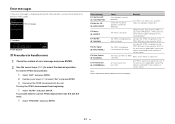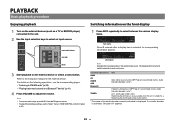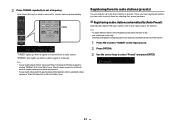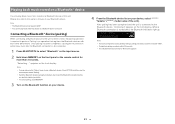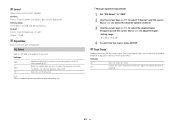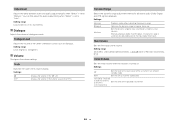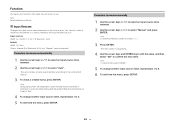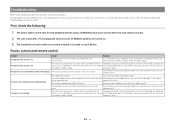Yamaha HTR-3069 Support and Manuals
Get Help and Manuals for this Yamaha item

View All Support Options Below
Free Yamaha HTR-3069 manuals!
Problems with Yamaha HTR-3069?
Ask a Question
Free Yamaha HTR-3069 manuals!
Problems with Yamaha HTR-3069?
Ask a Question
Most Recent Yamaha HTR-3069 Questions
Not Found Firmware
Yamaha HTR-3069 receiver firmware update nothing in official Yamaha website. Please help me to downl...
Yamaha HTR-3069 receiver firmware update nothing in official Yamaha website. Please help me to downl...
(Posted by alam119977 7 days ago)
Yamaha Htr-3069 Firmware Update
I want to download Yamaha htr-3069 firmware update
I want to download Yamaha htr-3069 firmware update
(Posted by alam119977 8 days ago)
Popular Yamaha HTR-3069 Manual Pages
Yamaha HTR-3069 Reviews
We have not received any reviews for Yamaha yet.