ZyXEL NWA5123-AC HD Support and Manuals
Get Help and Manuals for this ZyXEL item
This item is in your list!

View All Support Options Below
Free ZyXEL NWA5123-AC HD manuals!
Problems with ZyXEL NWA5123-AC HD?
Ask a Question
Free ZyXEL NWA5123-AC HD manuals!
Problems with ZyXEL NWA5123-AC HD?
Ask a Question
Popular ZyXEL NWA5123-AC HD Manual Pages
User Guide - Page 16
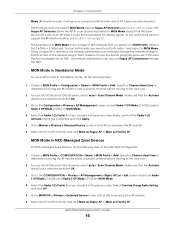
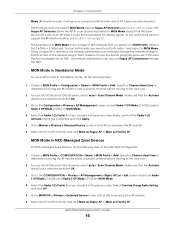
... Management > Mgmt. Make sure that do not support MON Mode support Rogue AP Detection (see a list of APs scanned by an NXC, the network administrator can manually change the network settings to limit its access to the next one .
2 To scan all 2.4 GHz and 5 GHz channels, select auto in the 2.4 GHz or 5 GHz band. To see which Zyxel...
User Guide - Page 24
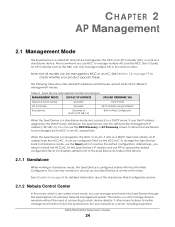
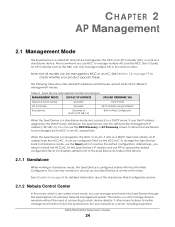
...Zyxel Device Management Mode Comparison
MANAGEMENT MODE
DEFAULT IP ADDRESS
UPLOAD FIRMWARE VIA
Nebula Control Center
Dynamic
NCC Portal
AP Controller
Dynamic
AP Controller using CAPWAP
Standalone
Dynamic or Static (192.168.1.2)
Built-in Web Configurator
When the Zyxel Device is in Web Configurator. It can be managed by the NCC or an AC, respectively. Note: Not all models can manage...
User Guide - Page 26
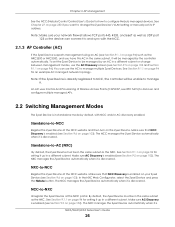
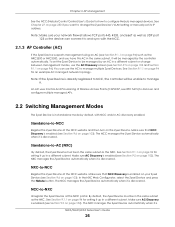
... up in the same subnet, it .
An AC uses Control And Provisioning of Wireless Access Points (CAPWAP, see Section 9.5 on page 102 and Section 9.1.1 on page 94 for setting it up in a different subnet or change the Zyxel Device's VLAN setting or manually set the Zyxel Device to be in standalone mode by the controller automatically.
See Section 9.1.1 on page...
User Guide - Page 39


... a Channel Availability Check (CAC) with Dynamic Frequency Selection (DFS) to boot up or is in limited power mode (see Table 26 on . The Zyxel Device is on page 67).
Locator LED is undergoing firmware upgrade. Default duration is down.
3.2.4 NWA5123-AC
The following are no wireless clients connected when it is experiencing system failure.
It switches off automatically...
User Guide - Page 40


... Device failed to boot up .
The Zyxel Device is powered up.
The Zyxel Device is managed by an AC and the uplink interface is discovering an AC.
Table 11 NWA5123-AC LED
COLOR
STATUS
Amber Green
Blinks amber for 1 second and green for your NWA5123-AC. The Zyxel Device is down . The Zyxel Device is undergoing firmware upgrade.
3.2.5 NWA110AX, WAX510D and WAX650S
The following...
User Guide - Page 70


...setting (Full or Half). This field displays the VLAN ID to a DHCP server.
Click Renew to send a new DHCP request to which the interface belongs. OP Mode...Access Points (APs). NWA/WAC/WAX Series User's Guide
70
Down -
This displays the MAC address of all wireless devices detected by the radio. Operating modes... to Section 1.4 on the Zyxel Device.
The Ethernet interface is...
User Guide - Page 76
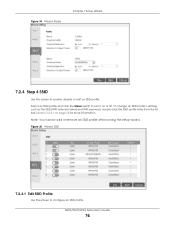
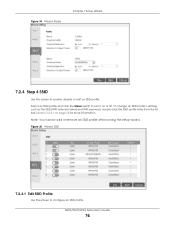
Figure 34 Wizard: Radio
Chapter 7 Setup Wizard
7.2.4 Step 4 SSID
Use this screen to configure an SSID profile. Select an SSID profile and click... turn it on page 76 for more information. NWA/WAC/WAX Series User's Guide
76 To change an SSID profile's settings, such as the SSID (WiFi network name) and WiFi password, double-click the SSID profile entry from the list. Note: You cannot add...
User Guide - Page 144


Data frames in the Security Mode field and set Cipher Type to 802.11 management frames. Select the check box to enable management frame protection (MFP) to add security to aes.
Enter the shared secret password of the RADIUS server to have the Zyxel Device use the existing security mechanisms (encryption and authentication methods defined in seconds...
User Guide - Page 174


...:00. To manually set the Zyxel Device date and time:
1 Click System > Date/Time. 2 Select Manual under Time and Date Setup. 3 Enter the Zyxel Device's time in the New Time field. 4 Enter the Zyxel Device's date ...Zyxel Device goes through the rest of the list in order from the time server you specified in the View Log screen. Try re-configuring the Date/Time screen. NWA/WAC/WAX Series User's Guide...
User Guide - Page 191
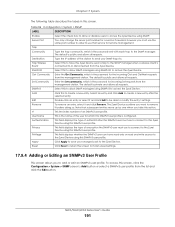
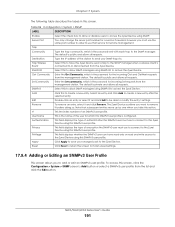
... User Profile
This screen allows you want to access the Zyxel Device.
Set Community
Enter the Set community, which is the password for a service if needed, however you take this screen.
Privilege
This field displays whether the SNMPv3 user can have the Zyxel Device send a trap to the SNMP manager when a wireless client is connected to or disconnected...
User Guide - Page 287


NWA/WAC/WAX Series User's Guide
287
Innovation, Science and Economic Development Canada ICES Statement
CAN ICES-3 ... the device.
• This radio transmitter (2468C-NWA5123AC (NWA1123-AC v2), 2468C-NWA5123ACHD (NWA1123-AC HD), 2468C-WAC5302DS (NWA1302-AC), 2468C-NWA5123AC (NWA5123-AC), 2468C-NWA5123ACHD (NWA5123-AC HD), 2468C-WAC6502DE (WAC6502D-S, WAC6502D-E), 2468CWAC6503DS (WAC6503D-S),...
User Guide - Page 289


...233;metteur radio (2468C-NWA5123AC (NWA1123-AC v2), 2468C-NWA5123ACHD (NWA1123-AC HD), 2468C-WAC5302DS (NWA1302-AC), 2468C-NWA5123AC (NWA5123-AC), 2468C-NWA5123ACHD (NWA5123-AC HD), 2468C-WAC6502DE (WAC6502D...point operation as appropriate;
Appendix D Legal Information
ANTENNA MODEL WAC5302D-S
WAC6303D-S
WAC6552D-S SECTX-DB r2.0 WAX650S
WAX510D NWA110AX
NO. NWA/WAC/WAX Series User's Guide...
User Guide - Page 292


...power operating for each band as follows: NWA1123-ACv2 and NWA5123-AC...NWA5123-AC HD • The band 2,400 MHz to 2,483.5 MHz is 97.274 mW, • The band 5,150 MHz to 5,350 MHz is 198.61 mW, • The band 5,470 MHz to 5,725 MHz is 198.61 mW,
NWA/WAC/WAX Series User's Guide... country may be installed and operated with...pour l'exploitation point à point et non point à point, selon le...
User Guide - Page 300
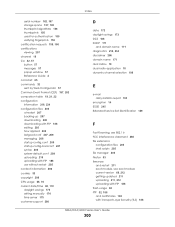
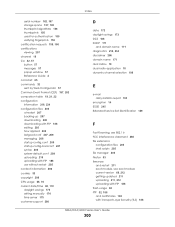
... report 193
encryption 14 ESSID 245 Extended Service Set IDentification 129
F
Fast Roaming, see 802.11r FCC interference statement 286 file extensions
configuration files 205 shell scripts 205 file manager 205 Firefox 53 firmware and restart 211 boot module, see boot module current version 68, 212 getting updated 211 uploading 211, 212 uploading with FTP...
User Guide - Page 303


...
T
Telnet 187 with SSH 186
time 172 time servers (default) 174 trademarks 286 Transport Layer Security (TLS) 188 troubleshooting 216, 234 Trusted Certificates, see also certificates 164
U
upgrading firmware 211
uploading configuration files 210 firmware 211 shell scripts 213, 233
usage CPU 68, 70 flash 68 memory 68, 71 onboard flash 68
user authentication...
ZyXEL NWA5123-AC HD Reviews
Do you have an experience with the ZyXEL NWA5123-AC HD that you would like to share?
Earn 750 points for your review!
We have not received any reviews for ZyXEL yet.
Earn 750 points for your review!
