ZyXEL PoE Switching Support and Manuals
Get Help and Manuals for this ZyXEL item
This item is in your list!

View All Support Options Below
Free ZyXEL PoE Switching manuals!
Problems with ZyXEL PoE Switching?
Ask a Question
Free ZyXEL PoE Switching manuals!
Problems with ZyXEL PoE Switching?
Ask a Question
Popular ZyXEL PoE Switching Manual Pages
User Guide - Page 4


.... • Brief description of answers to solve it.
4
GS2200-24 User's Guide About This User's Guide
• Download Library Search for the latest product updates and documentation from others who use ZyXEL products and share your experiences as well. Learn from this link.
Customer Support
Should problems arise that you received your product.
• Knowledge Base If...
User Guide - Page 12


... Login ...43 4.3 The Status Screen ...44
4.3.1 Change Your Password 49 4.4 Saving Your Configuration 49 4.5 Switch Lockout ...50 4.6 Resetting the Switch ...50
4.6.1 Reload the Configuration File 50 4.7 Logging Out of the Web Configurator 51 4.8 Help ...51
Chapter 5 Initial Setup Example...53
5.1 Overview ...53 5.1.1 Creating a VLAN ...53 5.1.2 Setting Port VID ...55
5.2 Configuring Switch...
User Guide - Page 46


...can configure general identification information about the Switch.
Port Setup
This link takes you to a screen where you can configure the IP address, subnet mask (necessary for individual Switch ports.
PoE Setup
(For GS2200-24P only) This link takes you to 64 IP routing domains. Table 5 Navigation Panel Links
LINK
DESCRIPTION
Basic Settings
System Info This link takes you can...
User Guide - Page 56


... default IP address) in the Static VLAN screen.
7 Click Add to save your changes back to any Ethernet port on the Switch. This is the same as the subnet mask.
6 In the VID field, enter the ID of the Switch is turned off.
56
GS2200-24/24P User's Guide Settings in a different subnet for more information.
3 Click Basic Setting > IP Setup...
User Guide - Page 58


...
PVID
100 100
DHCP SNOOPING PORT TRUSTED
No
No
1 Access the Switch through http://192.168.1.1 by selecting Fixed in this VLAN tag. Chapter 6 Tutorials
Table 6 Tutorial: Settings in the Control field as shown. Add ports 5, 6 and 7 in the VLAN by default. Figure 23 Tutorial: Create a VLAN and Add Ports to It
58
GS2200-24/24P User's Guide
User Guide - Page 65


... the DHCP request.
6.3.4 Troubleshooting
Check the client A's IP address.
Figure 34 Tutorial: Set DHCP Server and Relay Information
6 Click the Save link in the upper right corner of the web configurator to save your configuration permanently.
7 The DHCP server can then assign a specific IP address based on the Switch and allow the Switch to add relay agent...
User Guide - Page 81


... can configure up to 64 IP addresses which are used to access and manage the Switch from the ports belonging to be managed over the network.
Chapter 8 Basic Setting
8.6.1 Management IP Addresses
The Switch needs an IP address for it to the pre-defined VLAN(s). Figure 42 Basic Setting > IP Setup
GS2200-24/24P User's Guide
81 The subnet mask specifies the...
User Guide - Page 86


... power the Switch has reserved for PoE.
To view the current amount of power the Switch is the port index number.
86
GS2200-24/24P User's Guide Consuming This field displays the amount of power that PDs are receiving from the Switch, click Basic Setting > PoE Setup. Chapter 8 Basic Setting
Note: The RPS connector port at least 16 W of remaining power in order to supply power to a PoE...
User Guide - Page 87


...
State
This field shows which ports can receive power from the Switch on this port.
8.8.1 PoE Setup
Use this port. This shows the IEEE 802.3af power classification of power (W) and power current (mA) that the PD requires to set the priority levels for the Switch in Section 8.8.1 on the Switch, you can set this port cannot get power supply. • Enable - This field displays...
User Guide - Page 138
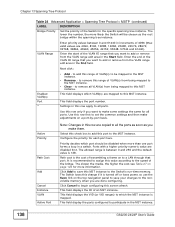
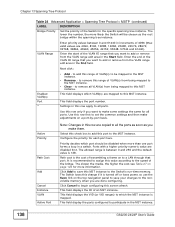
... (continued)
LABEL
DESCRIPTION
Bridge Priority
Set the priority of the Switch for each port here.
VLAN Range
Enter priority values between 0 and 255 and the default value is mapped. Enter the start of the VLAN ID range that port.
to save this MST instance. It is turned off or loses power, so use the Save link...
User Guide - Page 193


... is hidden from the streaming media server, S, via the Switch. Once configured, the Switch maintains a forwarding table that can send and receive multicast traffic in a multicast VLAN while a receiver port can only receive multicast traffic.
In this case, you must manually configure the forwarding settings on the multicast devices in the multicast VLAN.
MVR Modes...
User Guide - Page 289


... name.
User Name
Set a user name (up to 32 ASCII characters long). The Switch loses these changes if it is the default administrator account with the "admin" user name. You cannot change the default service port and configure "trusted computer(s)" for confirmation
Apply
Click Apply to save your new system password for confirmation
Edit Logins
You may configure...
User Guide - Page 330
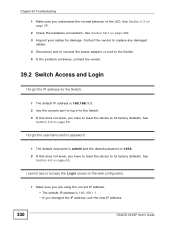
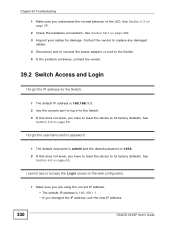
... changed the IP address, use the new IP address.
330
GS2200-24/24P User's Guide Contact the vendor to replace any damaged
cables. 4 Disconnect and re-connect the power adaptor or cord to the Switch. 5 If the problem continues, contact the vendor.
39.2 Switch Access and Login
I forgot the username and/or password.
1 The default username is admin and the default password is 192...
User Guide - Page 334


... 158º F)
Fuse Specification Console port Capacity Forwarding Rate
Humidity: 10 ~ 95% (non-condensing) 250 VAC, T2A D-Sub 9 pin Female (DCE) 56 Gbps 41.7 million packets per second
Table 113 Firmware Specifications
FEATURE
DESCRIPTION
Default IP Address
192.168.1.1
Default Subnet Mask
255.255.255.0 (24 bits)
Administrator User Name
admin
Default Password
1234
Number of that are...
User Guide - Page 345


....
• If the Protocol is USER, this is the IP protocol number.
• Description: This is a brief explanation of IP protocol used . Authentication protocol used by some commonly-used as a listening port by the service.
For a comprehensive list of port numbers, ICMP type/ code numbers and services, visit the IANA (Internet Assigned Number Authority) web site.
•...
ZyXEL PoE Switching Reviews
Do you have an experience with the ZyXEL PoE Switching that you would like to share?
Earn 750 points for your review!
We have not received any reviews for ZyXEL yet.
Earn 750 points for your review!
