HP EliteDesk 705 G3 Micro Support and Manuals
Get Help and Manuals for this Hewlett-Packard item
This item is in your list!

View All Support Options Below
Free HP EliteDesk 705 G3 Micro manuals!
Problems with HP EliteDesk 705 G3 Micro?
Ask a Question
Free HP EliteDesk 705 G3 Micro manuals!
Problems with HP EliteDesk 705 G3 Micro?
Ask a Question
Popular HP EliteDesk 705 G3 Micro Manual Pages
Getting Started Guide - Page 6
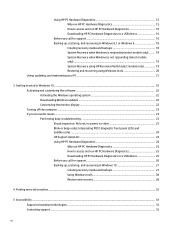
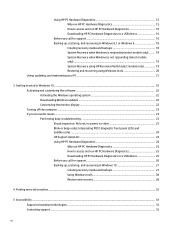
... system 22 Downloading Windows updates ...22 Customizing the monitor display ...22 Turning off the computer ...23 If you encounter issues ...23 Performing basic troubleshooting ...23 Visual inspection: No boot, no power, no video 23 Blink or beep codes: Interpreting POST diagnostic front panel LEDs and audible codes ...24 HP Support Assistant ...24 Using HP PC Hardware Diagnostics...
Getting Started Guide - Page 17
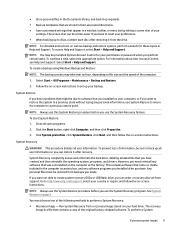
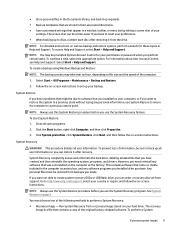
...-screen instructions to create system recovery DVDs or USB flash drive, you can order a recovery disc set up your
settings. Close all user information. If you were not able to set from a recovery image stored on page 9. See System Restore on your permission or password when you perform certain tasks. Run System Recovery from support. To...
Maintenance and Service Guide - Page 10


...microphone or a headphone. You can reconfigure the jack at any time by model.
If it is flashing red, there is a problem with the computer and it is on page 99 to charge a device ...system validation diagnostic front panel LEDs and audible codes on . NOTE: The Power On light is normally white when the power is displaying a diagnostic code. The charging current is available whenever the power...
Maintenance and Service Guide - Page 31


... on how the DIMMs are populated with up to four industry-standard DIMMs. These memory sockets are installed.
The sockets are four DIMM sockets on the system board can populate the system board with double ...operate in memory channel B. To achieve the maximum memory support, you install unsupported DIMMs.
Populating DIMM sockets
There are labeled DIMM1, DIMM2, DIMM3, and DIMM4.
Maintenance and Service Guide - Page 92


... cabling and network equipment for link status. Cause Memory is installed incorrectly or is disabled. Power LED flashes Red three times and then white two times. Cause Network controller is bad. Replace third-party memory with HP memory.
4. Table 6-2 Solving Network Problems Network driver does not detect network controller. Check the network controller documentation for...
Maintenance and Service Guide - Page 99


... cable is not working.
1. The correct device driver is not set to the common causes and solutions listed in cable/DSL modem. Restart the computer. Cause Internet Service Provider (ISP) account is not installed.
1.
Solving front panel component problems
If you encounter Internet access problems, consult your Internet Service Provider (ISP) or refer to the common causes...
Maintenance and Service Guide - Page 102


... the error codes, error messages, and the various indicator light and audible sequences that you may encounter during Power-On Self-Test (POST) or computer restart, the probable source of the problem, and steps you can also be used). DMA or timers. Clear CMOS. (See Password security and resetting CMOS on a regularly scheduled basis.
Replace the...
Maintenance and Service Guide - Page 103


...setup failure. Upgrade BIOS to update this information.
1. Reboot the computer.
2. Reboot the computer.
2. If the error persists, replace...problem persists, replace the RTC battery. POST numeric codes and text messages 95
If the error persists, replace the system board.
1. See the Removal and Replacement section for instructions on installing a new battery.
1. Memory error...
Maintenance and Service Guide - Page 105


... and resetting CMOS on page 101.)
3. Clear CMOS. (See Password security and resetting CMOS on page 101.)
3. Hard drive is giving correct error message. Apply hard drive firmware patch if applicable. (Available at http://www.hp.com/support.)
Back up contents and replace hard drive. Determine if hard drive is about to the same resources.
1. Reconfigure...
Maintenance and Service Guide - Page 109


... is inaccessible and can no longer be replaced. When you access to reset the password by resetting the password jumper. Back up the CMOS settings. This scenario is a useful feature for information on password in case they are set, the setup password can also be used . 8 Password security and resetting CMOS
This computer supports security password features, which can be unlocked...
Maintenance and Service Guide - Page 112


... CMOS button and other system board components, see Computer Setup (F10) Utility on backing up the CMOS settings. 4. Plug in the computer and turn on page 50. 5. Back up the computer CMOS settings before resetting them in for information on page 52.
104 Chapter 8 Password security and resetting CMOS Reconnect the external devices. 7. The...
Maintenance and Service Guide - Page 123


... can order a recovery disc set from the computer except the ...Recovery using recovery media (select models only) on your hard disk...installed. Any personal files must use these steps to http://www.hp.com/support, select your hard disk drive or purchased separately. Go to perform a System Recovery:
1. NOTE: Always use the System Recovery program. See System Restore on -screen instructions...
Hardware Reference Guide - Page 8


... also provides current to interpret the code.
2 Chapter 1 Product features If it is flashing red, there is a problem with the computer and it is on. Refer to the Maintenance and Service Guide to charge a device such as a smart phone. You can reconfigure the jack at any time by model. Some models have a bezel blank covering the...
Hardware Reference Guide - Page 17


... memory support, you install unsupported DIMMs.
Populating DIMM sockets
There are four DIMM sockets on how the DIMMs are labeled DIMM1, DIMM2, DIMM3, and DIMM4. The sockets are installed. NOTE... 4 synchronous dynamic random access memory (DDR4-SDRAM) dual inline memory modules (DIMMs).
Installing additional memory
The computer comes with the least amount of memory describes the total amount ...
Hardware Reference Guide 1 - Page 8


... On light is normally white when the power is displaying a diagnostic code. Refer to the Maintenance and Service Guide to charge a device such as a smart phone. You can reconfigure the jack at any time by model.
If it is flashing red, there is a problem with the computer and it is on.
NOTE: The USB 2.0 charging...
HP EliteDesk 705 G3 Micro Reviews
Do you have an experience with the HP EliteDesk 705 G3 Micro that you would like to share?
Earn 750 points for your review!
We have not received any reviews for HP yet.
Earn 750 points for your review!
