LG PU700R Support and Manuals
LG PU700R Videos
Popular LG PU700R Manual Pages
Owners Manual - Page 36


..., make sure your projector power plug is correctly connected to the polarities (+, -).
• Replace both used batteries with new ones.
• Check whether the [Sleep Timer], [Auto Off], or [Auto Power Off] is set.
• See if the external devices are properly installed according to the outlet.
• There may be a problem with the outlet...
Owners Manual - Page 55


... for SSID and security settings of the AP. Existing wireless network connections will not be enabled on the contract with this feature, refer to "TROUBLESHOOTING". Install the devices correctly according to the appropriate manual and network. • The connection method may differ depending on the AP manufacturer. • To troubleshoot problems with Internet service provider. (If the...
Owners Manual - Page 58
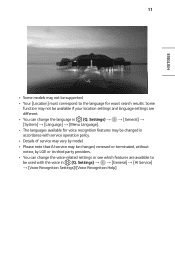
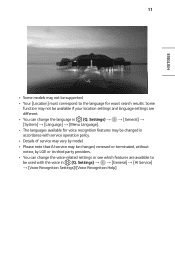
...; Some models may not be supported. • Your [Location] must correspond to be used with service operation policy. • Details of service may vary by model. • Please note that AI service may be changed , removed or terminated, without notice, by LGE or its third party providers. • You can change the voice-related settings or see...
Owners Manual - Page 61
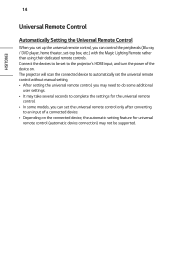
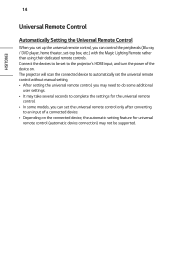
... the peripherals (Blu-ray / DVD player, home theater, set to be supported. Connect the devices to the projector's HDMI input, and turn the power of a connected device. • Depending on . The projector will scan the connected device to automatically set the universal remote control without manual setting. • After setting the universal remote control, you may need to...
Owners Manual - Page 62


...model.) • Some models may not work depending upon the model of the device you can set up manually.
1 Select (Q. Settings) → → [General] → [Devices] → [External
Devices] → [Universal Control Settings... manual setting feature for universal remote control is not supported for the universal remote control according to control. ENGLISH
15
Manually Setting ...
Owners Manual - Page 73
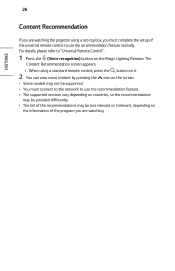
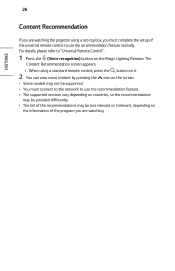
... Remote. The
Content Recommendation screen appears. • When using a set-top box, you are watching the projector using a standard remote control, press the button on it.
2 You can view more content by pressing the icon on the screen.
• Some models may not be supported. • You must connect to the network to use...
Owners Manual - Page 102
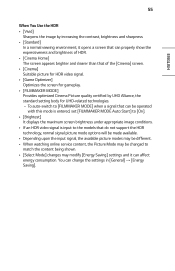
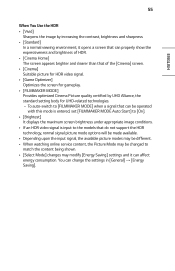
... that can be operated
with this mode is entered, set [FILMMAKER MODE Auto Start] to [On]. • [Brightest]
It displays the maximum screen brightness under appropriate image conditions. • If an HDR video signal is input to the models that do not support the HDR
technology, normal signal picture mode options will be...
Owners Manual - Page 111
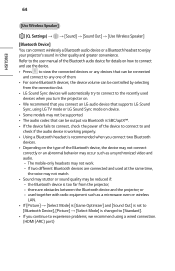
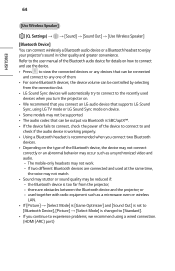
...headset to enjoy your projector's sound in richer ...problems, we recommend using LG TV mode or LG Sound Sync mode on device. • Some models may not be supported. • The audio codec that can be output via Bluetooth is recommended when you connect an LG audio device that supports LG Sound
Sync, using a wired connection.
(HDMI (ARC) port) ENGLISH
64
[Use Wireless Speaker]
(Q. Settings...
Owners Manual - Page 126


.... • [Keyboard Languages] Select the language to access LG's services. The configurable items differ depending upon model. • [Broadcast Country]
Select the broadcasting country. • [Address Setting]/[Zip Code]
You can set the country manually when you want to use the on location. -- Settings) → → [General] → [System] → [Language] You can choose...
Owners Manual - Page 135


... for the use of Smart projectorrelated services. • [Legal Notice] It's a legal notice for services provided via projector. • [Open Source Software Notice] You can view the instructions for each item. If you have found no problems in the test, then check the connected external device.
[Privacy & Terms]
(Q. Settings) → → [Support] → [Sound Self-diagnosis] Start...
Owners Manual - Page 136


... in (Q. Push the (Q.
For [LG Remote Service], make sure to solve the problem, please contact our customer service center. Some models may not be supported. -- ENGLISH
89
TROUBLESHOOTING
Please check the list below when you experience the following symptoms during use of Projector]: You can check your projector and view and change the recommended setting values. • [Check Items...
Owners Manual - Page 145


... connect. ENGLISH
98
Troubleshooting Network Connection Issues
Please check the list below . • (Q. It may support the [Wi-Fi Connection] function only. If you are still not sure, contact the router company or the Internet company. • If you do not know this setting, check the router's instruction manual and the manual provided by the Internet...
Owners Manual - Page 146


... (Reset) on the pane of the network status window should be registered with your router has the
latest firmware version installed. • If you do not know this setting, check the router's instruction manual and the
manual provided by the Internet provider.
If you are still not sure, contact the router company or the Internet company...
Owners Manual - Page 148


... . 3 Select [Terminate My Account]. 4 Enter your password and press [OK] to close your account. I wish to delete the usage history on the projector. • When you use the projector after logging in to your LG account on the projector as follows.
1 Select (Q. Settings) → → [General] → [System] → [LG Account]. 2 Select [Account Management] for the account...
Owners Manual - Page 149


... not be because you cannot see any content in → [Apps] and install it . Search for the desired app in HOME. • You may be a failure. Settings) → → [General] → [System] → [Location] → [LG Services Country]. (Some models may not be supported.) • If you deleted them.
I cannot see some apps, it may not...
LG PU700R Reviews
Do you have an experience with the LG PU700R that you would like to share?
Earn 750 points for your review!
We have not received any reviews for LG yet.
Earn 750 points for your review!


