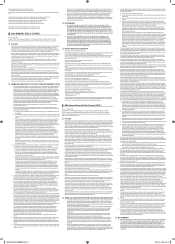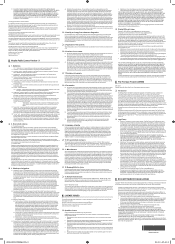Samsung LNT4071F - 40" LCD TV Support and Manuals
Get Help and Manuals for this Samsung item

View All Support Options Below
Free Samsung LNT4071F manuals!
Problems with Samsung LNT4071F?
Ask a Question
Free Samsung LNT4071F manuals!
Problems with Samsung LNT4071F?
Ask a Question
Most Recent Samsung LNT4071F Questions
How Does Samsung Tv Model # Pn51e450a1fxza Cc Work. Need Details - I Cannot Find
how to set up cc on Samsung tv model pn51e450a1fxza?????
how to set up cc on Samsung tv model pn51e450a1fxza?????
(Posted by yada79437 6 years ago)
Flickering...
Im told by some blogs that I can cut a small wire in the back panel to stop the flickering, the litt...
Im told by some blogs that I can cut a small wire in the back panel to stop the flickering, the litt...
(Posted by rjs7896 8 years ago)
My Samsung Gravitysgh-t459 Received A Text That It Keeps Replicating In The Inb
....keeps replicating in the inbox. Then, as I would type a new, unrelated text, it turns off and ba...
....keeps replicating in the inbox. Then, as I would type a new, unrelated text, it turns off and ba...
(Posted by Food4thought 9 years ago)
Double Image For 5 Minutes After Tv Is Turned On
Hi, Can you help us figure out how to fix the double image on our TV? It takes a few minutes to ge...
Hi, Can you help us figure out how to fix the double image on our TV? It takes a few minutes to ge...
(Posted by sfavelyukis 10 years ago)
Samsung LNT4071F Videos
Popular Samsung LNT4071F Manual Pages
Samsung LNT4071F Reviews
We have not received any reviews for Samsung yet.