ZyXEL GS-4012F Support and Manuals
Get Help and Manuals for this ZyXEL item
This item is in your list!

View All Support Options Below
Free ZyXEL GS-4012F manuals!
Problems with ZyXEL GS-4012F?
Ask a Question
Free ZyXEL GS-4012F manuals!
Problems with ZyXEL GS-4012F?
Ask a Question
Most Recent ZyXEL GS-4012F Questions
Fan Parametrs For Gs 4024
I need (switch GS 4024) please send me price.I have a problem with fan if you have separate fan for ...
I need (switch GS 4024) please send me price.I have a problem with fan if you have separate fan for ...
(Posted by armavoyan 8 years ago)
Popular ZyXEL GS-4012F Manual Pages
User Guide - Page 6
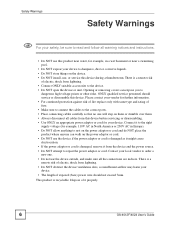
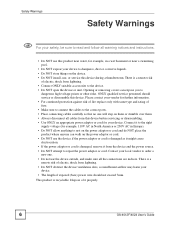
... should service or disassemble this device before servicing or disassembling. • Use ONLY an appropriate power adaptor or cord for your device. Safety Warnings
Safety Warnings
1 For your safety, be sure to read and follow all warning notices and instructions.
&#... the device if the power adaptor or cord is damaged, remove it properly.
6
GS-4012F/4024 User's Guide There is recyclable.
User Guide - Page 29


...
GS-4012F/4024 User's Guide
29 Java Scripting 420 Figure 210 Security Settings - List of Figures
Figure 168 Maintenance ...279 Figure 169 Load Factory Default: Start 280 Figure 170 Reboot System: Confirmation 281 Figure 171 Firmware Upgrade ...281 Figure 172 Restore Configuration ...282 Figure 173 Backup Configuration ...282 Figure 174 Access Control ...285 Figure 175 SNMP Management Model...
User Guide - Page 34


...144 Troubleshooting the Start-Up of Your Switch 415 Table 145 Troubleshooting Accessing the Switch 415 Table 146 Troubleshooting the Password 421 Table 147 Hardware Specifications ...425 Table 148 Firmware Specifications ...426 Table 149 Feature Specifications ...428 Table 150 Standards Supported ... Number Subnet Planning 437 Table 162 Commonly Used Services 441
34
GS-4012F/4024 User's Guide
User Guide - Page 60


...screen where you can setup system logs and a ... the TCP/IP parameters manually. Cluster Management
This link...GS-4012F/4024 User's Guide IP address resolution table. Management
Maintenance
This link takes you to screens where you can configure filtering of unauthorized DHCP and ARP packets in your network.
DHCP
This link takes you to screens where you can configure the DHCP settings...
User Guide - Page 123


... configure MSTI (Multiple Spanning Tree Instance) settings. Bridge Priority
Set the priority of an MST region. Clear... the same region. All Switch ports (except for the specific spanning tree instance. If it starts to 10 seconds....45056, 49152, 53248, 57344 and 61440).
The Switch supports instance numbers 0-16. GS-4012F/4024 User's Guide
123 MaxAge
This is the maximum time (in seconds)...
User Guide - Page 135


..., key, port priority and port number.
Aggregator ID Link Aggregator ID consists of a trunk group. • LACP -
Figure 63 Advanced Application > Link Aggregation > Link Aggregation Setting
GS-4012F/4024 User's Guide
135 It displays:
• Static - if the ports are configured to join a trunk group via LACP.
15.4 Link Aggregation...
User Guide - Page 178
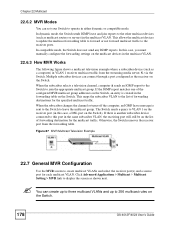
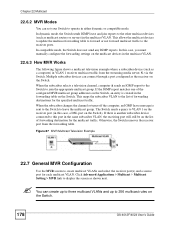
...in this case, you must manually configure the forwarding settings on the list of forwarding ...set your Switch to the other multicast devices (such as multicast routers or servers) in the multicast VLAN. In dynamic mode, the Switch sends IGMP leave and join reports to operate in the forwarding table on the Switch. In this case, a DSL port on the Switch.
178
GS-4012F/4024 User's Guide...
User Guide - Page 235


...the Switch. You can create only one backbone area on the interface(s) and virtual interface(s) settings.
GS-4012F/4024 User's Guide
235 authenticate link state updates using an 8 printable ASCII character password. • MD5 - Table 88 OSPF Configuration: Area Setup
LABEL
DESCRIPTION
Name
Enter a descriptive name (up to disable authentication. If interface(s) and virtual interface...
User Guide - Page 291
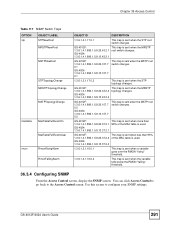
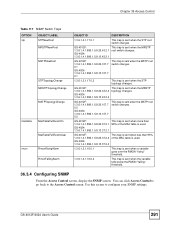
... than 99% of the MAC table is sent when the STP topology changes.
You can click Access Control to go back to configure your SNMP settings.
GS-4012F: 1.3.6.1.4.1.890.1.5.8.20.107.7 0.1
GS-4024: 1.3.6.1.4.1.890.1.5.8.13.107.7 0.1
This trap is sent when the MSTP root switch changes.
1.3.6.1.2.1.17.0.2
This trap is used . GS-4012F/4024 User's Guide
291
User Guide - Page 295


... this screen. Retype to confirm Retype your new system password for up to the Switch's run-time memory.
GS-4012F/4024 User's Guide
295 You cannot change the default administrator user name. You can view but not configure Switch settings.
Old Password
Type the existing system password (1234 is the default administrator account with the "admin" user name. Retype to...
User Guide - Page 300


... 185 Example: Lock Denoting a Secure Connection
36.9 Service Port Access Control
Service Access Control allows you to decide what services you may also change the default service port and configure "trusted computer(s)" for each service in the Remote Management screen (discussed later). Figure 186 Access Control: Service Access Control
300
GS-4012F/4024 User's Guide
You may use to the main...
User Guide - Page 305
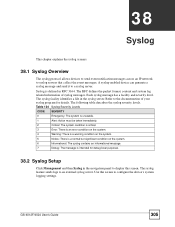
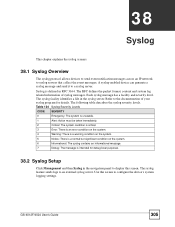
...purposes.
38.2 Syslog Setup
Click Management and then Syslog in RFC 3164. ...CODE
SEVERITY
0
Emergency: The system is unusable.
1
Alert: Action must be taken immediately.
2
Critical: The system condition is critical.
3
Error: There is an error... facility identifies a file in the syslog server.
GS-4012F/4024 User's Guide
305 Use this screen.
The syslog feature sends ...
User Guide - Page 425


...60 VDC, 1.6 A Max. Table 147 Hardware Specifications
SPECIFICATION
DESCRIPTION
Dimensions
Standard 19" rack mountable GS-4012F: 438 mm (W) x 225 mm (D) x 44.45 mm (H) GS-4024: 438 mm (W) x 300 mm (D) x 44.45 mm (H)
Weight
GS-4012F: 3.1 Kg GS-4024: 4.2 Kg
Power Specification
One Backup Power Supply (BPS) connector GS-4012F AC: 100-240 VAC 50/60 Hz, 1.5 A Max. GS-4024 AC: 100-240 VAC 50/60...
User Guide - Page 454
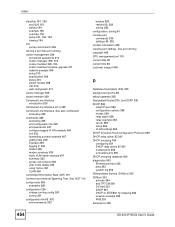
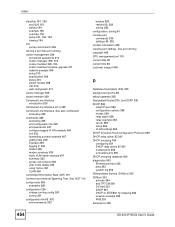
... 309 and switch passwords 314 cluster manager 309, 313 cluster member 309, 314 cluster member firmware upgrade 311 network example 309 setup 312 specification 309 status 310 switch models 309 VID 313 ...Service (DiffServ) 251 DiffServ 251 activate 254 and TRTCM 254 DS field 251 DSCP 251 DSCP-to-IEEE802.1p mapping 256 network example 252 PHB 251 dimensions 425
454
GS-4012F/4024 User's Guide
ZyXEL GS-4012F Reviews
Do you have an experience with the ZyXEL GS-4012F that you would like to share?
Earn 750 points for your review!
We have not received any reviews for ZyXEL yet.
Earn 750 points for your review!

