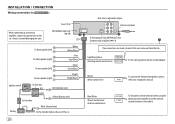Kenwood KMR-M312BT Support Question
Find answers below for this question about Kenwood KMR-M312BT.Need a Kenwood KMR-M312BT manual? We have 1 online manual for this item!
Question posted by plschaseme on June 5th, 2016
Will Not Turn On
I have all the speaker wires disconnected and the power, ground and remote wires connected properly and there is power going all the way to the point of where it plugs into the unit but it still fails to turn on, I had it working last summer and worked perfectly fine and I went to turn it on this summer and would not, I ordered another reliever same model and plugged it in and made sure to use all of the same and correct wiring and it also fails to turn on, what else do I look for?
Current Answers
Related Kenwood KMR-M312BT Manual Pages
Similar Questions
Radio Will Not Receive
My radio said miswirirng but did not change any wiring, now it says protecting. I was told by servic...
My radio said miswirirng but did not change any wiring, now it says protecting. I was told by servic...
(Posted by nreo 3 years ago)
My Stereo Wont Turn On.
I left my stereo on to where it drqined my boat battery. Now my stereo wont turn on. I hit the reset...
I left my stereo on to where it drqined my boat battery. Now my stereo wont turn on. I hit the reset...
(Posted by garybradt 7 years ago)