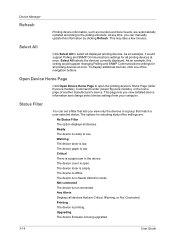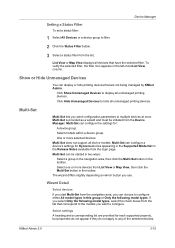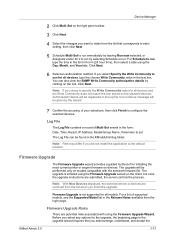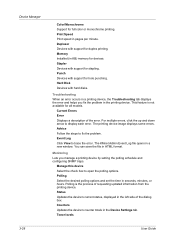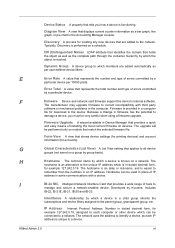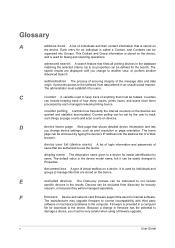Kyocera FS-C2126MFP Support and Manuals
Get Help and Manuals for this Kyocera item

View All Support Options Below
Free Kyocera FS-C2126MFP manuals!
Problems with Kyocera FS-C2126MFP?
Ask a Question
Free Kyocera FS-C2126MFP manuals!
Problems with Kyocera FS-C2126MFP?
Ask a Question
Most Recent Kyocera FS-C2126MFP Questions
Memory Is Full Print Job Cannot Be Processed Completely
Memory is full Print job cannot be processed completely
Memory is full Print job cannot be processed completely
(Posted by bill10003 2 years ago)
Toner Container Is Improperly Installed How I Solve It
(Posted by dx1000mostafa89 2 years ago)
How To Factory Reset Kyocera Fs-c2126mfp
We have this model that someone has modified the password.....and while we can use it on USB cannot ...
We have this model that someone has modified the password.....and while we can use it on USB cannot ...
(Posted by jayarh 4 years ago)
Remove Original From The Document Processor Is Flashing
when use copy mode to copy document, and the scanner tries to scan the document but stop. Then, Remo...
when use copy mode to copy document, and the scanner tries to scan the document but stop. Then, Remo...
(Posted by petermsk 4 years ago)
Close The Rear Door1
There is an error message on the panel saying close the rear door1 even when its closed
There is an error message on the panel saying close the rear door1 even when its closed
(Posted by Davekaki 6 years ago)
Kyocera FS-C2126MFP Videos
Popular Kyocera FS-C2126MFP Manual Pages
Kyocera FS-C2126MFP Reviews
 Kyocera has a rating of 1.00 based upon 1 review.
Get much more information including the actual reviews and ratings that combined to make up the overall score listed above. Our reviewers
have graded the Kyocera FS-C2126MFP based upon the following criteria:
Kyocera has a rating of 1.00 based upon 1 review.
Get much more information including the actual reviews and ratings that combined to make up the overall score listed above. Our reviewers
have graded the Kyocera FS-C2126MFP based upon the following criteria:
- Durability [1 rating]
- Cost Effective [1 rating]
- Quality [1 rating]
- Operate as Advertised [1 rating]
- Customer Service [1 rating]