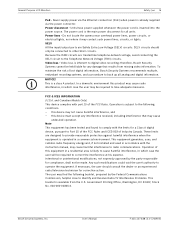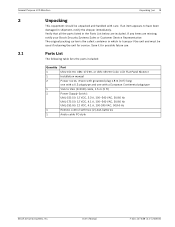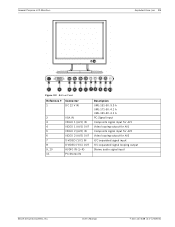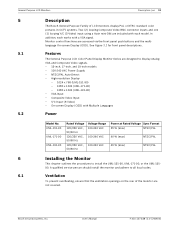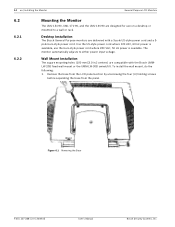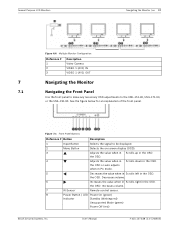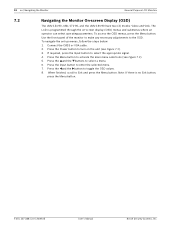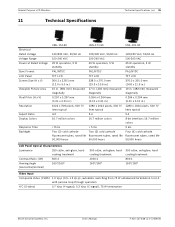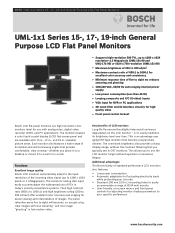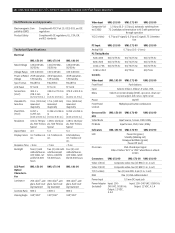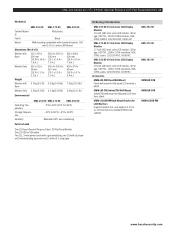Bosch UML-151-90 Support Question
Find answers below for this question about Bosch UML-151-90.Need a Bosch UML-151-90 manual? We have 2 online manuals for this item!
Question posted by dominiquevanobberghen on August 28th, 2012
Backlight Problems
When I start up the screen I have image for about 2 seconds, then the backlight stops. If it's dark I can see that I can still change the menu and change program and ... but no backlight anymore. What can you do about this? Kind regards!
Current Answers
Related Bosch UML-151-90 Manual Pages
Similar Questions
Gas Range Exploded. Anyone Else Have Problem?
Gas range, model HGS7152UC exploded. I live in New York. Anyone else have problem. This model was re...
Gas range, model HGS7152UC exploded. I live in New York. Anyone else have problem. This model was re...
(Posted by ehn144ony 7 years ago)
Bosch Uml-202-90 Monitor Continuously Blinking
I have two monitors of the same model attached to a workstation. Only one is blinking. I have done a...
I have two monitors of the same model attached to a workstation. Only one is blinking. I have done a...
(Posted by caycarlson 11 years ago)
Compatability Problems With Windows7
I cannot get livepage to give me a picture(only static until i refresh my browser on my Xp laptop n...
I cannot get livepage to give me a picture(only static until i refresh my browser on my Xp laptop n...
(Posted by laptop66985 11 years ago)
Burner Problem With The Large Burner Bosch Pgl985uc
This burner will not stay lit. I have had 2 service calls on this and none have really fixed the iss...
This burner will not stay lit. I have had 2 service calls on this and none have really fixed the iss...
(Posted by dowjones25k 13 years ago)
2/16/2011 Is There A Problem With The Ae 115 That Would Cause Lowe's To Not Sel
Lowes's no longer sells the AE115 tankless water heater. Is there a problem with them that has promp...
Lowes's no longer sells the AE115 tankless water heater. Is there a problem with them that has promp...
(Posted by tne1020668 13 years ago)