Bosch UML-151-90 Support and Manuals
Get Help and Manuals for this Bosch item
This item is in your list!

View All Support Options Below
Free Bosch UML-151-90 manuals!
Problems with Bosch UML-151-90?
Ask a Question
Free Bosch UML-151-90 manuals!
Problems with Bosch UML-151-90?
Ask a Question
Most Recent Bosch UML-151-90 Questions
Backlight Problems
When I start up the screen I have image for about 2 seconds, then the backlight stops. If it's dark ...
When I start up the screen I have image for about 2 seconds, then the backlight stops. If it's dark ...
(Posted by dominiquevanobberghen 11 years ago)
Popular Bosch UML-151-90 Manual Pages
User Manual - Page 3


User's Manual
F.01U.127.338 | 2.0 | 2009.05 General Purpose LCD Monitors
Table of Contents
1 1.1 1.2 1.3 1.4
2 2.1
3
4 4.1
5 5.1 5.2
6 6.1 6.2 6.2.1 6.2.2 6.3 6.4 6.5 6.6
7 7.1 7.2 7.3 7.4 7.5 7.6
Safety Important Safety Instructions Safety Precautions Important Notices Customer Support and Service
Unpacking Parts List
Exploded View
Remote Control Remote Control Battery Installation
Description...
User Manual - Page 9
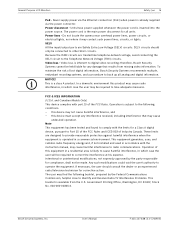
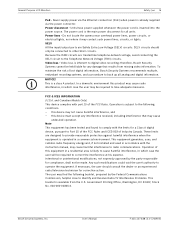
... Purpose LCD Monitors
Safety | en 5
PoE - Power lines -
In a domestic environment this equipment in a commercial environment. Operation of lost digital information, Bosch Security Systems recommends multiple, redundant recording systems, and a procedure to cause harmful interference, in which case the user may cause radio interference, in accordance with the instruction manual, may...
User Manual - Page 12


... please contact your Bosch Security Systems representative or visit our web site at www.boschsecurity.com
F.01U.127.338 | 2.0 | 2009.05
User's Manual
Bosch Security Systems, Inc. 8 en | Safety
1.4
General Purpose LCD Monitors
Customer Support and Service
If this unit needs service, contact the nearest Bosch Security Systems Service Center for authorization to return and shipping instructions.
User Manual - Page 13
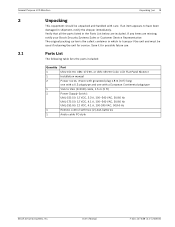
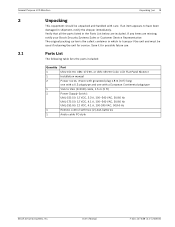
..., notify your Bosch Security Systems Sales or Customer Service Representative. If any items are included. Save it for service. Verify that all the parts listed in shipment, notify the shipper immediately. Parts List
The following table lists the parts included:
Quantity 1 1 2
1 1
1 1
Part UML-151-90, UML-171-90, or UML-191-90 Color LCD Flat Panel Monitor Installation manual Power Cords...
User Manual - Page 15
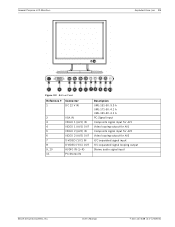
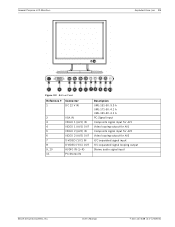
...'s Manual
F.01U.127.338 | 2.0 | 2009.05
General Purpose LCD Monitors
Exploded View | en 11
Figure 3.2 Bottom Panel
Reference # Connector
1
DC 12 V IN
2 3 4 5 6 7 8 9, 10 11
VGA IN VIDEO 1 (AV1) IN VIDEO 1 (AV1) OUT VIDEO 2 (AV2) IN VIDEO 2 (AV2) OUT S-VIDEO (Y/C) IN S-VIDEO (Y/C) OUT AUDIO IN (L+R) PC Stereo IN
Description UML-151-50: 3.3 A UML-171-50: 4.1 A UML-191-90...
User Manual - Page 17
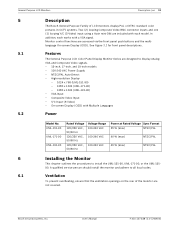
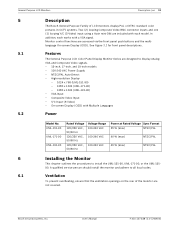
... Languages
Power
6
6.1
Model No. Bosch Security Systems, Inc. Features
The General Purpose LCD Color Panel Display Monitor Series are accessed via the front panel push buttons and the multilanguage On-screen Display (OSD).
User's Manual
F.01U.127.338 | 2.0 | 2009.05 High-resolution Display
- 1024 x 768 (UML-151-90) - 1280 x 1024 (UML-171-90) - 1280 x 1024 (UML-191-90) - VGA Input...
User Manual - Page 18
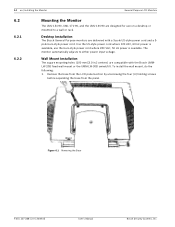
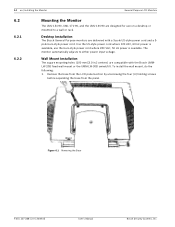
... wall mount, do the following: 1. 14 en | Installing the Monitor
General Purpose LCD Monitors
6.2
6.2.1 6.2.2
Mounting the Monitor
The UML-151-90, UML-171-90, and the UML-191-90 are designed for use the Euro-style power cord where 230 VAC, 50 Hz power is available; Desktop Installation
The Bosch General Purpose monitors are delivered with the Bosch UMMLW-20B fixed wall mount or the...
User Manual - Page 21
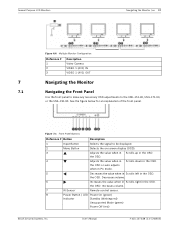
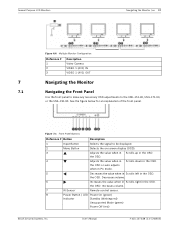
... to the UML-151-90, UML-171-90, or the UML-191-90.
General Purpose LCD Monitors
Navigating the Monitor | en 17
7
7.1
Figure 6.6 Multiple Monitor Configuration
Reference ...Manual
F.01U.127.338 | 2.0 | 2009.05
Increases volume.
7
IR Sensor
Remote control sensor.
8
Power Button / LED Power On (green)
Indicator
Standby (blinking red)
Unsupported Mode (green) Power Off (red)
Bosch...
User Manual - Page 22
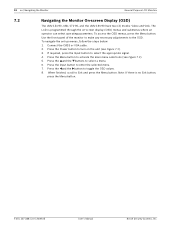
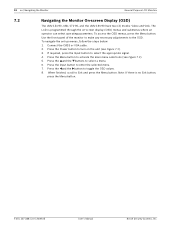
To navigate the set up menus, follow the steps ...Manual
Bosch Security Systems, Inc. Connect the CVBS or VGA cable. 2. Press the and the buttons to Exit and press the Menu button. The LCD is no Exit button,
press the Menu button. 18 en | Navigating the Monitor
General Purpose LCD Monitors
7.2
Navigating the Monitor On-screen Display (OSD)
The UML-151-90, UML-171-90, and the UML...
User Manual - Page 27


...settings. or -
-
Check that the power cord of the valid combinations below: Timing mode 640 x 480; 60/72/75 Hz 800 x 600; 60/72/75 Hz 1024 x 768; 60/70/75 Hz 1280 x 1024; 60/75 Hz (17 and 19 inch only)
Bosch... LCD Monitors
Trouble Shooting Guide | en 23
9
Trouble Shooting Guide
Problem
Solution
No...Manual
F.01U.127.338 | 2.0 | 2009.05 "Check Input Signal" message is not supported...
User Manual - Page 29
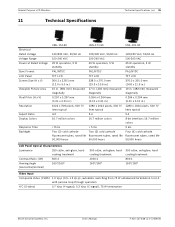
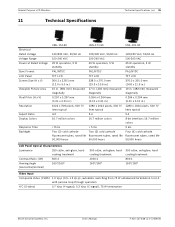
User's Manual
F.01U.127.338 | 2.0 | 2009.05
General Purpose LCD Monitors
11
Technical Specifications
Technical Specifications | en 25
Electrical Rated Voltage Voltage Range Power at Rated Voltage
Sync Format LCD Panel Screen Size (H x V)
Viewable Picture Area
Pixel Pitch (H x V)
Resolution
Aspect Ratio Display Colors
Response Time Backlight
UML-151-90
UML-171-90
UML-191-90
120/230 VAC,...
User Manual - Page 31


User's Manual
F.01U.127.338 | 2.0 | 2009.05 plug type
Bosch Security Systems, Inc. General Purpose LCD Monitors
Technical Specifications | en 27
Dimensions (W x H x D) Monitor with Base 352 x 355 x 200 mm (13.86 x 14.0 x 7.9 in.)
382.4 x 390.5 x 200.0 mm 430 x 428 x 200 mm
(15.1 x 15.4 x 7.9 in.)
(16.9 x 16.9 x 7.9 in.)
Monitor Only
Weight Monitor with Base Monitor Only
352 x 292 x 58 ...
Brochure - Page 1
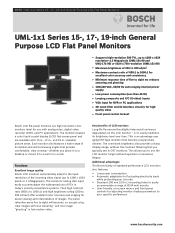
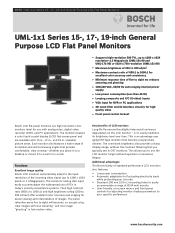
... monitor display parameters to
your specific preferences
www.boschsecurity.com so it easily maintains its brightness level over aging CRT-type monitors that...Bosch LCD monitors automatically adapt to the input resolution of the incoming video signal (up to 1280 x 1024 resolution-1.3 Megapixels (UML‑191‑90 and UML‑171‑90) or 1024 x 768 resolution (UML‑151‑90...
Brochure - Page 2
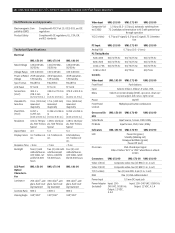
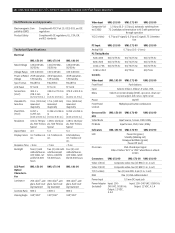
...
LCD Panel Optical Characteristics Luminance
Contrast Ratio Viewing Angle
UML-151-90 UML-171-90
250 cd/m2, anti- 300 cd/m2, antiglare, hard-coat- 2 | UML-1x1 Series 15-, 17-, 19-inch General Purpose LCD Flat Panel Monitors
Certifications and Approvals
Electromagnetic Compatibility (EMC) Product Safety
Complies with FCC Part 15, ICES-003, and CE regulations Complies with...
Brochure - Page 3
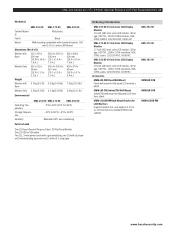
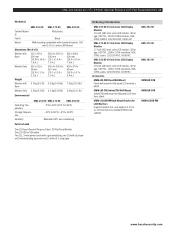
...
UML-151-90 UML-171-90
UML-191-90
Operating Temperature
0°C to 40°C (32°F to 104°F)
Storage Temperature
-20°C to 60°C (-4°F to 140°F)
Humidity
Maximum 90%, non-condensing
Parts Included
One (1) Bosch General Purpose Color LCD Flat Panel Monitor One (1) VGA to 19in. LCD monitors in a standard VESA rack cabinet
UML-151-90 UML-171-90 UML-191-90...
Bosch UML-151-90 Reviews
Do you have an experience with the Bosch UML-151-90 that you would like to share?
Earn 750 points for your review!
We have not received any reviews for Bosch yet.
Earn 750 points for your review!
