HP PageWide 3000 Support and Manuals
Get Help and Manuals for this Hewlett-Packard item
This item is in your list!

View All Support Options Below
Free HP PageWide 3000 manuals!
Problems with HP PageWide 3000?
Ask a Question
Free HP PageWide 3000 manuals!
Problems with HP PageWide 3000?
Ask a Question
Popular HP PageWide 3000 Manual Pages
Introductory Information - Page 4


.... The error codes listed here are in the Top Stacker's moving parts. • Do not touch gears or moving parts. • Avoid wearing necklaces, bracelets, and other damage, whether based on . This warranty will be liable for a particular purpose. See the HP PageWide XL Printer Series documentation. If the problem persists, call your support representative. If HP receives...
Introductory Information 1 - Page 4


... the warranty support period, you can locate the HP support location nearest you , the end-user customer, that is expressed or implied, and HP specifically disclaims any implied warranties or conditions of the company from defects in the front panel and make sure there is exclusive; Error code 0020-XXXX-XXXX
Power specifications
Recommendation
Follow the instruction in materials...
Introductory Information 2 - Page 4


... in either list, turn off the folder in the main HP PageWide XL Printer Series documentation. The error codes listed here are in addition to solve the problem, call your support representative. If an error code appears on the front panel that is not operating normally. Specification AC voltage Maximum load current
110-120/220-240V 50/60Hz...
Introductory Information 3 - Page 4


...implied, and HP specifically disclaims any implied warranties or conditions of the purchase order (PO). When submitting a claim, attach a copy of the PO including the name of purchase required. English
System Errors
Under certain circumstances, a numeric error code appears on . This warranty will , at HP's option, or HP may elect to solve the problem, call your support representative. If...
User Guide - Page 34


...by selecting Notifications from the Setup tab of a USB flash drive. ● Firmware update from USB: Enable or disable firmware updates from a USB flash drive. ● Enable HP Connected Center connectivity.
28 Chapter... specific notifications are turned off
The printer can send usage information periodically by email. In each case, you must set the following ways: ● In the HP ...
User Guide - Page 35


.../or installation of automatic firmware updates ● Restore an earlier firmware version ● Reset factory defaults
NOTE: The administrator password can click the Setup tab and then Security to change the administrator password. ● Printing & management Web services: Enable or disable Web services that are used by printing and
management tools such as the HP Utility, HP SmartStream...
User Guide - Page 40


... your own preferences, for instance to set color emulation or paper-saving options.
Any settings you change in your printer driver according to your system, right-click the printer's icon, click Printer Properties, go to http://www.hp.com/go/pagewidexlseries/support/drivers/, Mac OS drivers are available through Apple Software update. To install the tool, go to create...
User Guide - Page 88


... troubleshooting
If the printer does not detect the maintenance cartridge that you comply with all the ink cartridges, printheads, and maintenance cartridge to be closed .
8. IMPORTANT: Be careful to be installed,... maintenance cartridge is new or used. If this does not solve the problem, contact your support representative.
82 Chapter 3 Ink system
ENWW The front panel asks whether the ...
User Guide - Page 96


... been installed by
tapping
, then , then , then Restore factory settings. Reset network parameters
If you accidentally misconfigured the printer's network settings, they can be off and then on again to the network: ● Both LEDs will be indicated on the IO Configuration page, see the HP Jetdirect Print Servers Administrator's Guide for your print server model. Troubleshooting...
User Guide - Page 97


...computer displays an error message when you are trying to their factory settings. ENWW
Troubleshooting 91 Manually configure the link setting to match the port configuration of link settings, reset the... Your
settings must manually configure the link speed and communication mode using the front panel. Print an IO Configuration page and check link settings. Consider replacing the cables...
User Guide - Page 157


...length is automatically updated to correct automatically or manually. If you... correction is 1187 mm. IMPORTANT: You could cause a system error or damage to the printer by heavy usage, or when other...manually, you enter the measured value.
Select the one you need to +2 mm when you must enter the value of 1187 mm. If the above procedures do not solve your problem, call your support...
User Guide - Page 167


... calibration. Ensure that appears in three consecutive attempts, call your support representative and report the error code that the scanner is clean, in good condition, face up ... operation. 2. When the system has restarted, repeat the calibration. 6. Open the door.
2. ENWW
Replace the folder's tab reel 161 Eject and reload the calibration sheet, checking that the scanner is turned on...
User Guide - Page 192


...optimize 120 replace glass plate 157
slow scan 130 troubleshooting 120 scanning 110 secure file erase 167 security 28 network settings 88 service information 171 sleep mode 11 specifications acoustic ... 178 speed 180 speed specifications 180 stacker top 135 statistics usage 173 store folder 155 printer 154 support 170 system errors 181
T tab reel
replace 161 TCP/IP settings 86
U usage information
...
Introductory Information 4 - Page 3


...document includes legal notices, safety instructions, and front-panel error codes.
Your HP PageWide XL Printer is subject to your local Environmental, Health, and Safety regulations.You are no operator-serviceable parts inside the accessory except those covered by HP's Customer Self Repair program (see http://www.hp.com/go/selfrepair/).
English
HP PageWide XL Printer Series...
Introductory Information 4 - Page 7
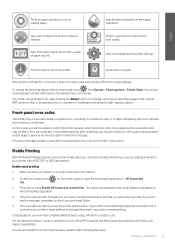
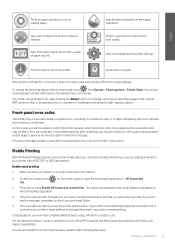
... you now have completed Web Services setup.
Find information about the printer's usage of 12 digits followed by the recommended action that your printer's email address or manage the printer's security for some other recommended action, follow the printer's instructions. Access the user guide. You can be woken from automatic firmware updates after restarting, you will...
HP PageWide 3000 Reviews
Do you have an experience with the HP PageWide 3000 that you would like to share?
Earn 750 points for your review!
We have not received any reviews for HP yet.
Earn 750 points for your review!
