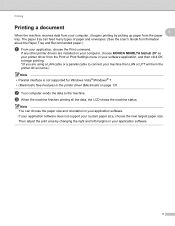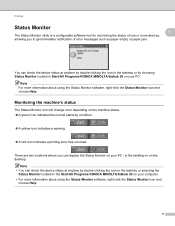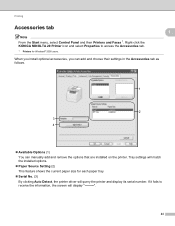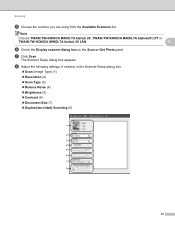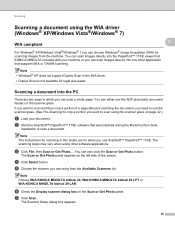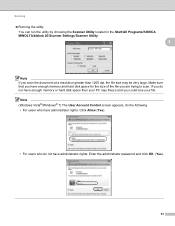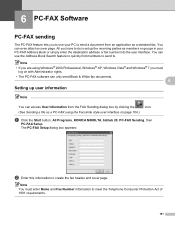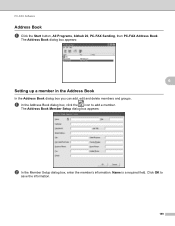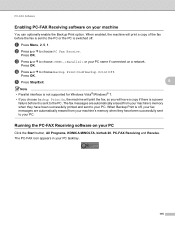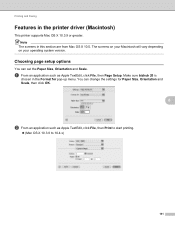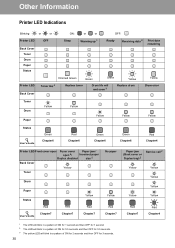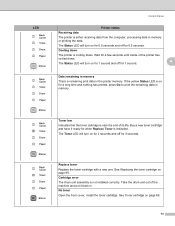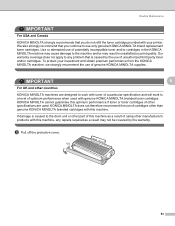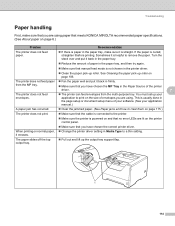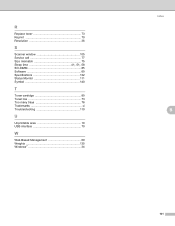Konica Minolta bizhub 20P Support Question
Find answers below for this question about Konica Minolta bizhub 20P.Need a Konica Minolta bizhub 20P manual? We have 5 online manuals for this item!
Question posted by Sonmastech on December 8th, 2020
How To Clear Or Reset Replace Toner On Bizhub 20
The person who posted this question about this Konica Minolta product did not include a detailed explanation. Please use the "Request More Information" button to the right if more details would help you to answer this question.
Requests for more information
Request from idongesitubon on December 23rd, 2021 12:51 PM
How to reset replace toner on Bizhub 20
How to reset replace toner on Bizhub 20
Request from bammy209 on February 6th, 2022 1:33 PM
How to reset toner
How to reset toner
Current Answers
Answer #1: Posted by Odin on December 8th, 2020 11:25 AM
See the answer by LXK Chris at https://www.fixya.com/support/t23335770-replace_toner_konica_bizhub_20.
Hope this is useful. Please don't forget to click the Accept This Answer button if you do accept it. My aim is to provide reliable helpful answers, not just a lot of them. See https://www.helpowl.com/profile/Odin.
Related Konica Minolta bizhub 20P Manual Pages
Similar Questions
Solution To Error F9 On My Bizhub 20 Photocopy
Solution To Error F9 On My Bizhub 20 Photocopy
Solution To Error F9 On My Bizhub 20 Photocopy
(Posted by ojoniyijoshua 17 days ago)
Light
My Konica Minolta Printer 20p is showing all light (yellow lights of all buttons when power) after w...
My Konica Minolta Printer 20p is showing all light (yellow lights of all buttons when power) after w...
(Posted by opilo4reallove2006 2 years ago)
How To Bypass Replace Toner On Bizhub 20?
(Posted by aremrkmask 10 years ago)