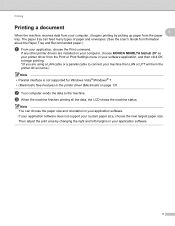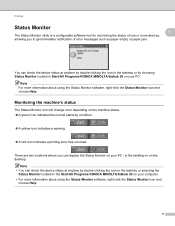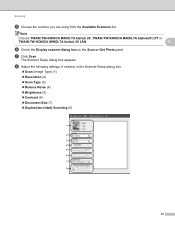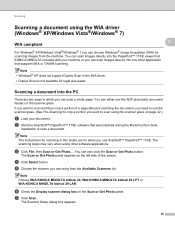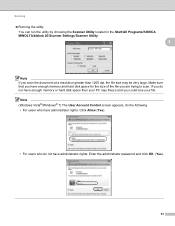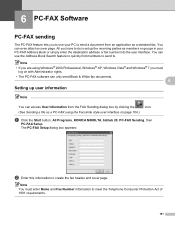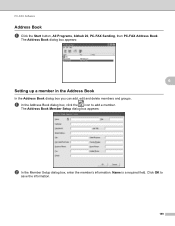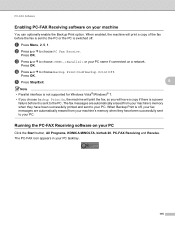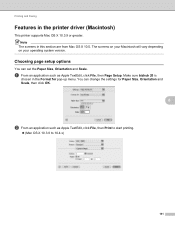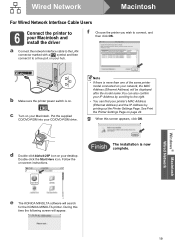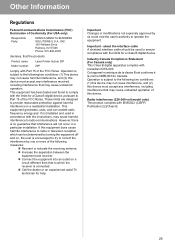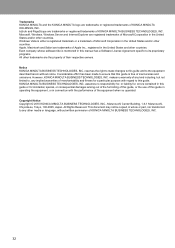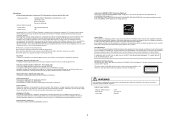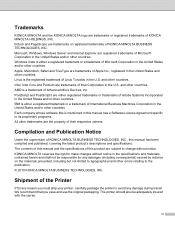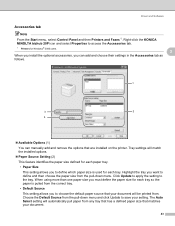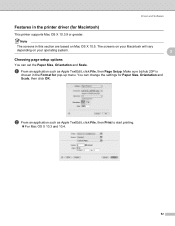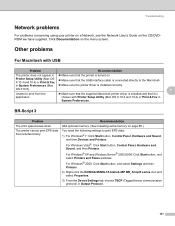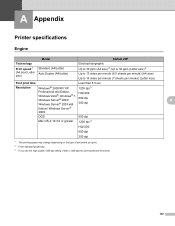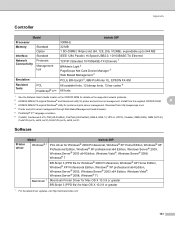Konica Minolta bizhub 20P Support Question
Find answers below for this question about Konica Minolta bizhub 20P.Need a Konica Minolta bizhub 20P manual? We have 5 online manuals for this item!
Question posted by ojoniyijoshua on April 24th, 2024
Solution To Error F9 On My Bizhub 20 Photocopy
Solution To Error F9 On My Bizhub 20 Photocopy
Current Answers
Answer #1: Posted by SonuKumar on April 25th, 2024 9:38 AM
Please respond to my effort to provide you with the best possible solution by using the "Acceptable Solution" and/or the "Helpful" buttons when the answer has proven to be helpful.
Regards,
Sonu
Your search handyman for all e-support needs!!
Related Konica Minolta bizhub 20P Manual Pages
Similar Questions
Light
My Konica Minolta Printer 20p is showing all light (yellow lights of all buttons when power) after w...
My Konica Minolta Printer 20p is showing all light (yellow lights of all buttons when power) after w...
(Posted by opilo4reallove2006 2 years ago)
How To Clear Or Reset Replace Toner On Bizhub 20
(Posted by Sonmastech 3 years ago)
Set Baud Rate On Bizhub 20
how do you chang the baud rate on a konica minolta bizhub 20?
how do you chang the baud rate on a konica minolta bizhub 20?
(Posted by bevmauck 10 years ago)
Concerning Bizhub 20 Windows 8 64 Bit Drivers
has annyone in south africa got a selution for bizhub 20 konika minolta machine to get a proper driv...
has annyone in south africa got a selution for bizhub 20 konika minolta machine to get a proper driv...
(Posted by vandeventermartin 10 years ago)