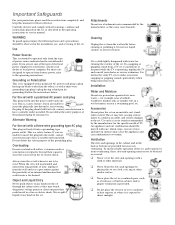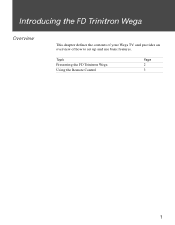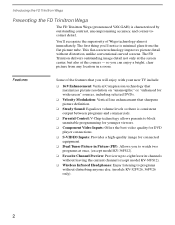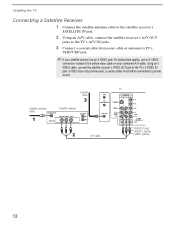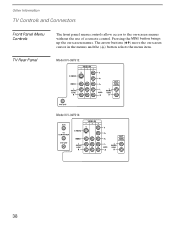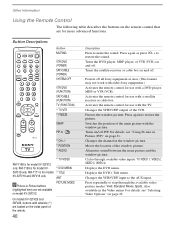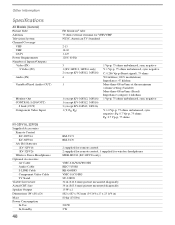Sony KV-36FS12 Support Question
Find answers below for this question about Sony KV-36FS12 - 36" Trinitron Wega.Need a Sony KV-36FS12 manual? We have 5 online manuals for this item!
Question posted by andrewbrzozowski on April 28th, 2024
Carry Tv
Current Answers
Answer #1: Posted by INIMITABLE on April 29th, 2024 8:15 AM
I hope this is helpful? PLEASE "ACCEPT" and mark it "HELPFUL" to complement my little effort. Hope to bring you more detailed answers
-INIMITABLE
Answer #2: Posted by SonuKumar on April 30th, 2024 10:30 AM
Safety Hazards: CRT TVs contain a large Cathode Ray Tube (CRT) that holds a high voltage even after being unplugged. If not discharged properly, it can cause a serious shock or implosion upon contact.
Complexity: Disassembling the TV requires specific tools and knowledge to avoid damaging components and ensure safe reassembly.
Weight Reduction Might Be Minimal: Even after disassembly, the heaviest parts (CRT and metal frame) will remain, offering minimal weight reduction.
Here are safer alternatives to get your Sony KV-36FS12 TV to the cellar:
Get Help: Recruit an extra person to assist you in carrying the TV. Two people can distribute the weight and navigate tight spaces more easily.
Moving Dolly/Ramp: Utilize a furniture dolly or moving straps to maneuver the TV. If there are stairs, consider a furniture dolly with a ramp attachment to avoid lifting the TV completely.
Professional Movers: If the weight or maneuverability is a major concern, consider hiring professional movers with experience handling heavy and fragile electronics.
If you're absolutely set on disassembling the TV, proceed with extreme caution and only if you have experience with electronics repair. Here's what to remember:
Discharge the CRT: This is the most crucial step. You'll need a high-voltage screwdriver and knowledge of the discharge process. Refer to a qualified technician or detailed online guide specifically for Sony KV-36FS12 disassembly (avoiding any general CRT disassembly guides).
Safety Gear: Wear safety glasses and gloves while handling the components.
Remember, disassembling the TV is a complex and risky process. If your safety or the TV's condition is a concern, prioritize the alternative methods mentioned above.
Please respond to my effort to provide you with the best possible solution by using the "Acceptable Solution" and/or the "Helpful" buttons when the answer has proven to be helpful.
Regards,
Sonu
Your search handyman for all e-support needs!!
Related Sony KV-36FS12 Manual Pages
Similar Questions
How to activate video 5 or get the hdmiplugs to work
Hi, I am in the process of upgrading my home entertainment system. I have an old but very good Sony ...
I connected my PS3 (s-video), PS2 (composite), and I-phone (component) to my TV but none of the inpu...
it s showing on the screen "any signal" the image on the screen slide to up and side