ZyXEL ES-2024PWR Support and Manuals
Get Help and Manuals for this ZyXEL item
This item is in your list!

View All Support Options Below
Free ZyXEL ES-2024PWR manuals!
Problems with ZyXEL ES-2024PWR?
Ask a Question
Free ZyXEL ES-2024PWR manuals!
Problems with ZyXEL ES-2024PWR?
Ask a Question
Popular ZyXEL ES-2024PWR Manual Pages
User Guide - Page 15


... ...157 21.1.1 IP Multicast Addresses 157 21.1.2 IGMP Filtering ...157 21.1.3 IGMP Snooping ...158 21.1.4 IGMP Snooping and VLANs 158
21.2 Multicast Status ...158 21.3 Multicast Setting ...159 21.4 ....2.1 RADIUS Server Setup 175 22.2.2 TACACS+ Server Setup 177 22.2.3 AAA Setup ...179 22.2.4 Vendor Specific Attribute 182
22.3 Supported RADIUS Attributes 183
ES-2024 Series User's Guide
15
User Guide - Page 53


... computer is in the same subnet as the Switch.
2 Open your computer to any Ethernet port on page 41 for the initial setup: • Create a VLAN • Set port VLAN ID • Configure the Switch IP management address Before you begin, you should log in to access the web configurator. See Section 4.2 on the Switch. ES-2024 Series User's Guide
53
User Guide - Page 55


ES-2024 Series User's Guide
55 In the example network, configure 2 as the port VID on port 10 so that any untagged frames received on that port so that the frames are forwarded to the VLAN group that port get sent to save the settings. Figure 22 Initial Setup Network Example: Port VID
1 Click Advanced Applications...
User Guide - Page 79
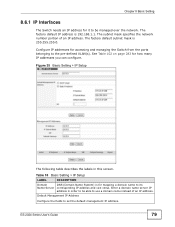
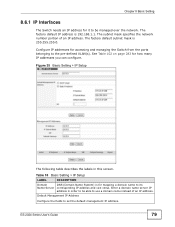
...(s). The factory default IP address is 192.168.1.1. See Table 102 on page 283 for mapping a domain name to its
Name Server corresponding IP address and vice versa.
Enter a domain name server IP
address in this screen. Figure 35 Basic Setting > IP Setup
The following table describes the labels in order to be managed over the network.
ES-2024 Series User's Guide
79 The...
User Guide - Page 126
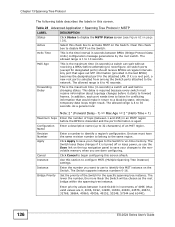
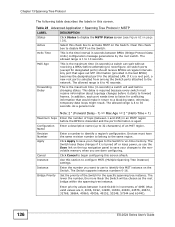
...).
126
ES-2024 Series User's Guide The lower the number, the more likely the Switch will wait before attempting to reconfigure. Table 28 Advanced Application > Spanning Tree Protocol > MSTP
LABEL
DESCRIPTION
Status
Click Status to 32 characters) of the Switch for designated ports) should receive BPDUs at regular intervals. All switch ports (except for the specific spanning...
User Guide - Page 157


... groups a subscriber on a port can set the Switch to filter the multicast group join reports on a per-port basis by IANA for special purposes (see the IANA web site for information on IGMP versions 1, 2 and 3 respectively.
21.1.1 IP Multicast Addresses
In IPv4, a multicast address allows a device to send packets to a specific group of hosts (multicast group...
User Guide - Page 163
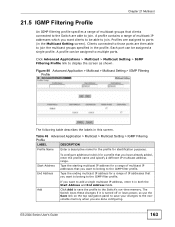
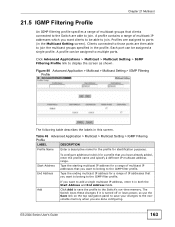
... of IP addresses that you want clients to the IGMP filter profile.
Each port can be assigned to join. A profile can be able to multiple ports. The
Switch loses these changes if it in the Multicast Setting screen). Profiles are done configuring. Start Address End Address
To configure additional rule(s) for identification purposes.
ES-2024 Series User's Guide
163...
User Guide - Page 165


... multicast group addresses on the Switch, an entry is created in the same subscriber VLAN, the receiving port will still be on the list of forwarding destination
ES-2024 Series User's Guide
165
Once configured, the Switch maintains a forwarding table that can send and receive multicast traffic in a multicast VLAN while a receiver port can set your Switch to...
User Guide - Page 169
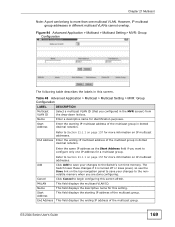
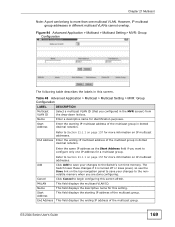
... displays the starting IP multicast address of the multicast group. ES-2024 Series User's Guide
169
MVLAN
This field displays the multicast VLAN ID. Name
Enter a descriptive name for a multicast group.
The
Switch loses these changes if it is turned off or loses power, so use the
Save link on page 157 for this setting. Name
This...
User Guide - Page 208


...factory defaults.
208
ES-2024 Series User's Guide
Clear
Click Clear to set the above fields back to 32 English keyboard characters) for identification purposes. Destination IP Address
This parameter specifies the IP network address... Switch that approximates the cost for this screen afresh. Cancel
Click Cancel to the Switch's run-time memory.
Table 66 IP Application...
User Guide - Page 209


...edit the static route entry. Chapter 25 Static Route
Table 66 IP Application > Static Routing (continued)
LABEL
DESCRIPTION
Index
This field...Address
This field displays the IP network address of your Switch that will forward the packet to clear the Delete check boxes.
The gateway is deactivated. ES-2024 Series User's Guide
209 Click Cancel to the destination.
Gateway Address...
User Guide - Page 236


...1.3.6.1.4.1.890.1.5.8.16.2 7.2.1
1.3.6.1.4.1.890.1.5.8.27.2 7.2.1
This trap is sent when the Switch resets by an administrator through a management interface.
236
ES-2024 Series User's Guide An OID (Object ID) that begins with "1.3.6.1.4.1.890.1.5.8.16" (ES-2024A) or "1.3.6.1.4.1.890.1.5.8.27" (ES-2024PWR) is sent when the Switch reboots by category. Otherwise, it is a standard MIB OID.
User Guide - Page 248


... IP address or domain name of the Switch you wish to access.
29.8.1 Internet Explorer Warning Messages
When you attempt to access the Switch HTTPS server, a Windows dialog box pops up asking if you haven't changed the default HTTPS port on the Switch's WS (web server). Chapter 29 Access Control 2 HTTP connection requests from the Switch.
248
ES-2024...
User Guide - Page 279


... Switch's hardware and firmware features.
Table 100 Hardware Specifications
SPECIFICATION
DESCRIPTION
Dimensions
Standard 19" rack mountable
ES-2024A: 438 mm (W) x 173 mm (D) x 44.5 mm (H)
Weight
ES-2024PWR: 438 mm (W) x 270 mm (D) x 44.5 mm (H) ES-2024A: 2.2 kg
AC Model Power Consumption
AC Model Power Supply
ES-2024PWR: 4.0 kg ES-2024A: 24 W ES-2024PWR: 200 W 100-240 VAC, 50/60 Hz ES...
User Guide - Page 283
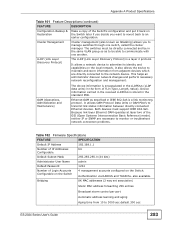
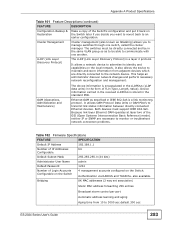
... sec
ES-2024 Series User's Guide
283 Bridging
8K MAC addresses (2 way set associative)
Static MAC address forwarding 256 entries
Broadcast storm control per port
Automatic address learning and aging
Aging time from adjacent devices which are necessary to monitor or troubleshoot network connection problems.
Table 102 Firmware Specifications
FEATURE
SPECIFICATION
Default IP Address
192...
ZyXEL ES-2024PWR Reviews
Do you have an experience with the ZyXEL ES-2024PWR that you would like to share?
Earn 750 points for your review!
We have not received any reviews for ZyXEL yet.
Earn 750 points for your review!
